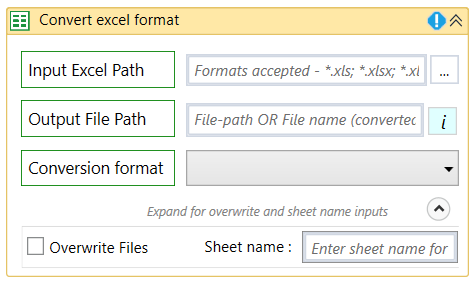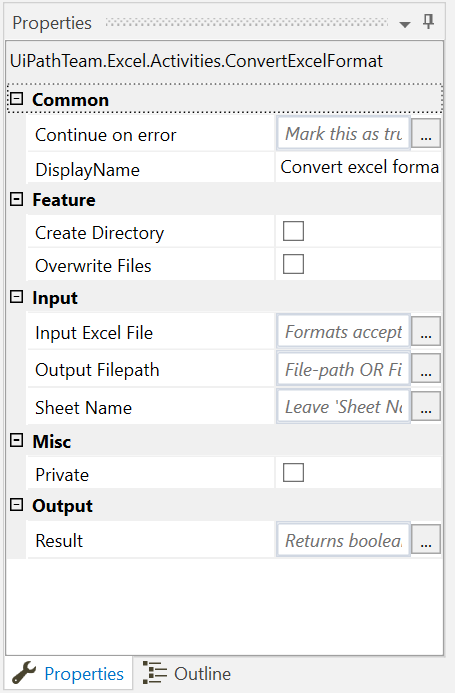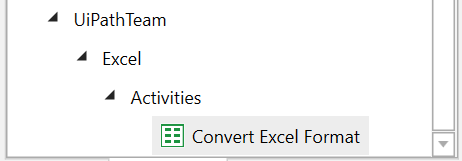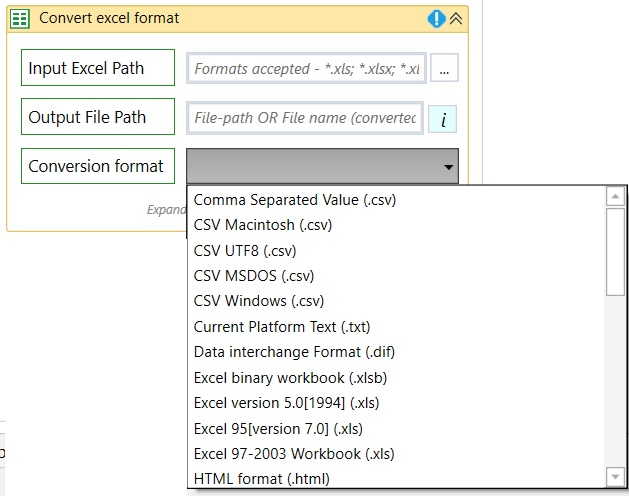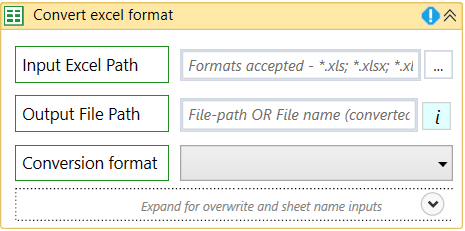Create your first automation in just a few minutes.Try Studio Web →
Convert Excel Format
by YouTube
0
Activity
<100
Summary
Summary
This activity helps you save Excel files (xls,xlsx,xlt,xltx,xlsb,xlsm,xltm,csv) into 32 other formats given in the Activity UI dropdown
Overview
Overview
Inspite of going through an UiAutomation (or any other approach) to Save Excel As any other available format, this activity can be leveraged to do the same with many inbuilt features.
Inbuilt features include all the file type conversions from a default Excel to the provided/compatible formats (please refer MSDN for Format compatibility) which are not included in the UI dropdown in the Excel application, rather which expands its purview to the older formats which can be leveraged into your automation processes.
This activity helps you save Excel files (xls,xlsx,xlt,xltx,xlsb,xlsm,xltm,csv) into 32 other formats given in the Activity UI dropdown.
Features
Features
1. Applications requiring CSV file for data which can be converted using this activity. 2. Conversion without affecting the source file which can be replaced. 3. Activity UI Dropdown which lists all the other Excel formats not available in the typical Excel application.
Additional Information
Additional Information
Dependencies
Excel Desktop application installed in Windows (Compatible with all Excel versions)
Code Language
C#, Visual Basic
Runtime
Windows Legacy (.Net Framework 4.6.1)
Technical
Version
1.0.0Updated
August 31, 2020Works with
UiPath Studio 2018.x + versions.
Certification
Silver Certified
Application
Support
UiPath Community Support