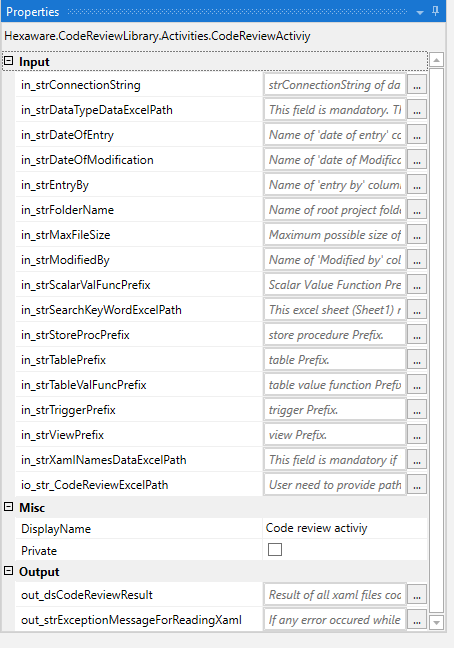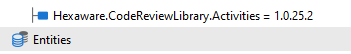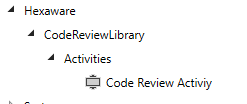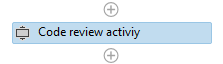Create your first automation in just a few minutes.Try Studio Web →
Hexaware - Code Review Activity
by YouTube
2
Activity
<100
Summary
Summary
Review the code for projects developed in UiPath and SQL database
Overview
Overview
1.1 This framework can be used to do code review for complete projects, for specific xaml’s and for any specific folder.
1.2 On completion of Code review, this framework generates the final code review report to a specified location.
1.3 It gives details about SQL tables, stored procedures, views, table value functions, scalar value functions triggers, Sequence name, Log Message Template activity, Catch Block, Nested If, Finally block, Execute Query, use of network Credentials.
1.3 It offers details about all screenshots, files, arguments/variables, activities (Write line, Custom input, Message box, Input dialog, Comment out and Log message) used/not used in project.
Features
Features
This framework can be used to do code review for complete projects, for specific xaml’s and for any specific folder. On completion of Code review, this framework generates the final code review report to a specified location. It offers details about all screenshots, files, arguments/variables, activities (Write line, Custom input, Message box, Input dialog, Comment out and Log message) used/not used in project.
Additional Information
Additional Information
Dependencies
1.1 Hexaware.CodeReview.Activities(1.0.10). 1.2 UiPath.Excel.Activities(2.6.2). 1.3 UiPath.Mail.Activities(1.5.1). 1.4 UiPath.System.Activities(19.7.0). 1.5 UiPath.UIAutomation.Activities(19.7.0).
Code Language
Visual Basic
Runtime
Windows Legacy (.Net Framework 4.6.1)
License & Privacy
MIT
Privacy Terms
Technical
Version
1.0.21Updated
April 24, 2020Works with
UiPath Version 18.4.1 and above
Certification
Silver Certified
Tags
Support
UiPath Community Support
Resources