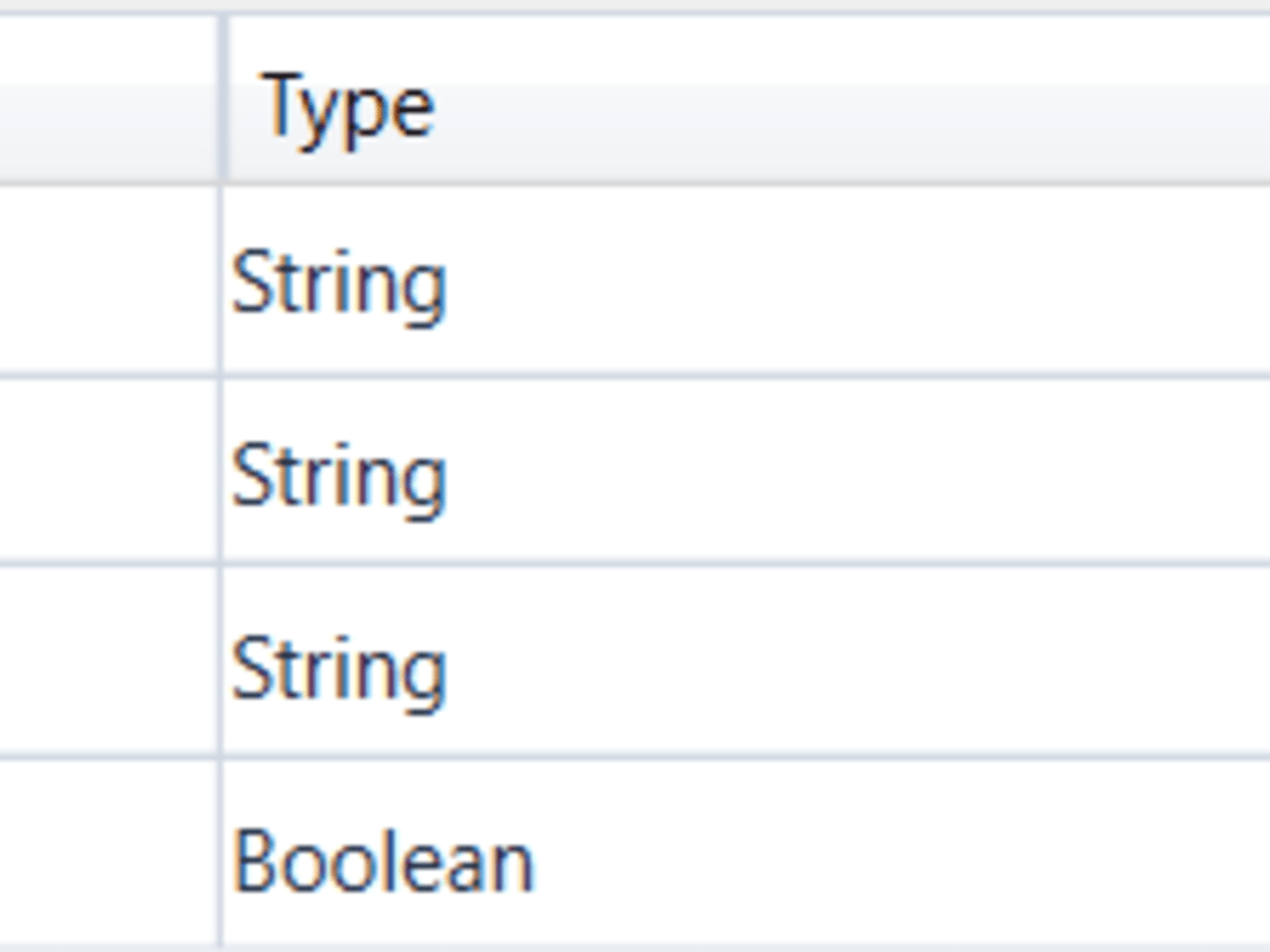Create your first automation in just a few minutes.Try Studio Web →
Ciphix - Save Mail Attachments
by YouTube
1
Snippet
100
Summary
Summary
A workflow that allows the user to save all the attachments from their emails
Overview
Overview
The Save Mail Attachments workflow saves all attachments in unread mail messages into a specified folder. It outputs a boolean value indicating whether an email was received. The input is an email address, an email password and the path to a folder in which the attachments will be saved.
NOTE: Installation Guidelines for Custom Activities can be found here
Features
Features
This activity makes it easy for users to save all attachments in your email without having to use extra code.
Additional Information
Additional Information
Dependencies
No dependencies
Code Language
Visual Basic
License & Privacy
Apache
Privacy Terms
Technical
Version
1.0.0Updated
February 18, 2020Works with
Tested on Studio Version 2018.3.0
Certification
Silver Certified
Application
Support
UiPath Community Support