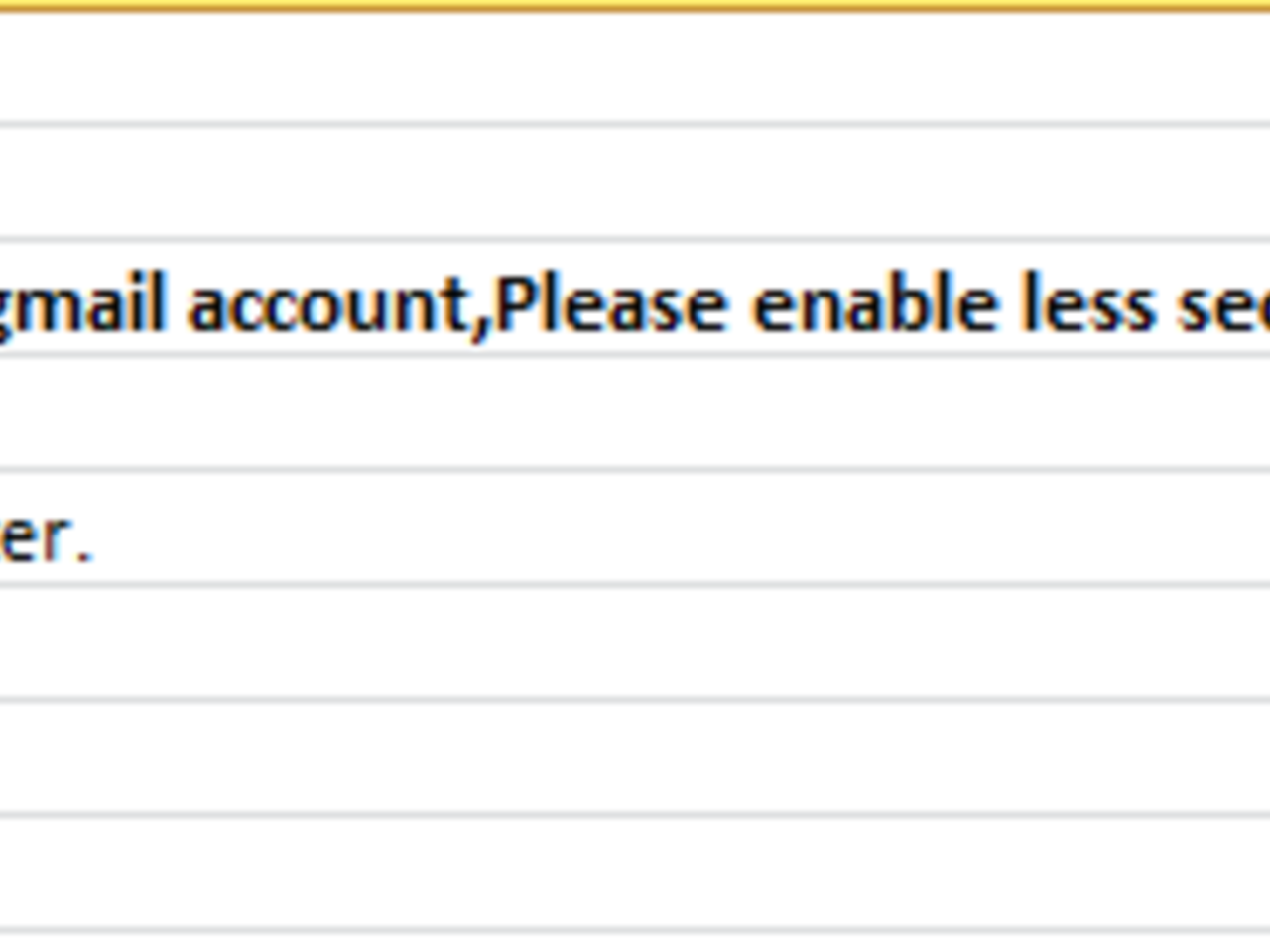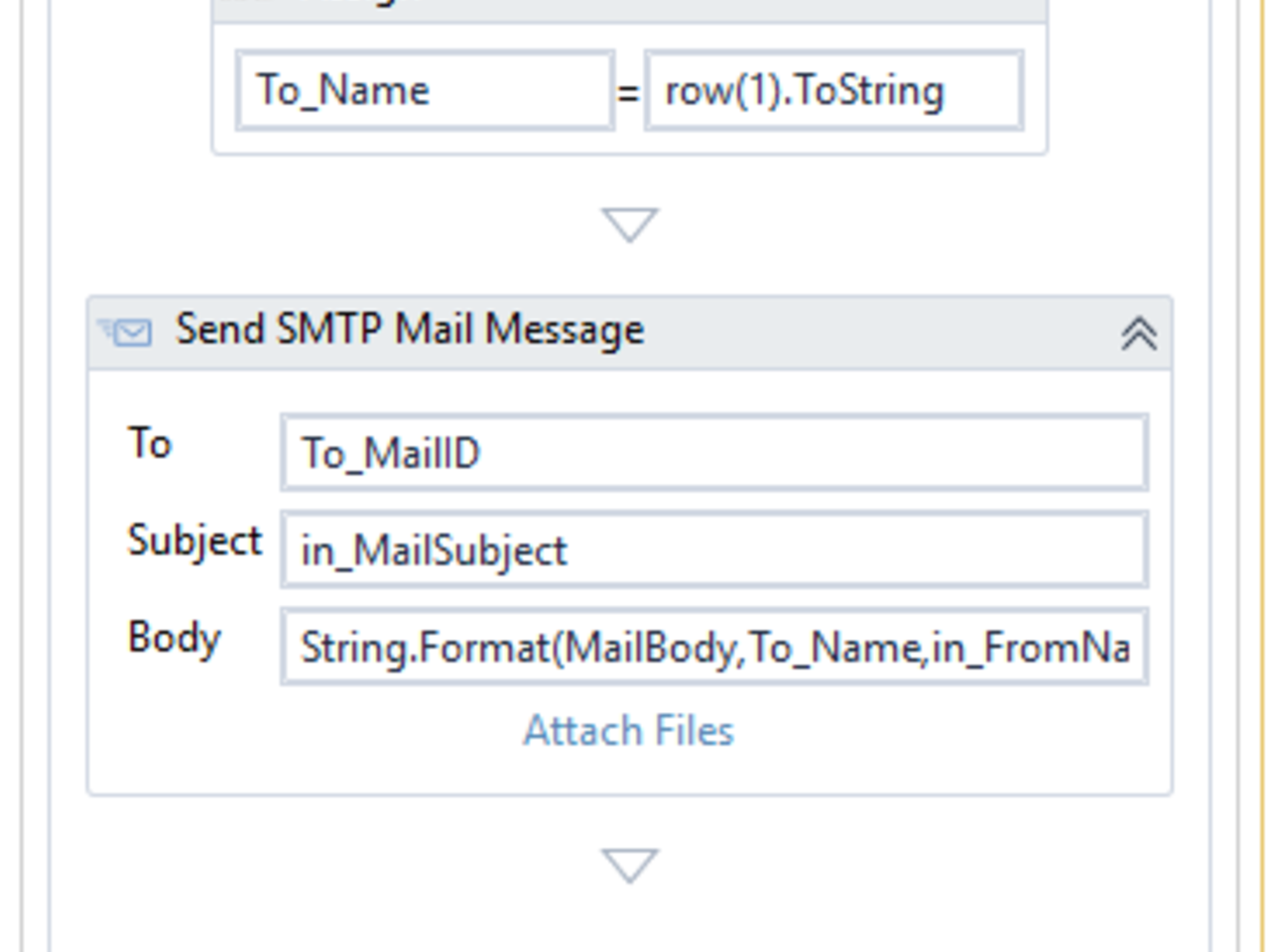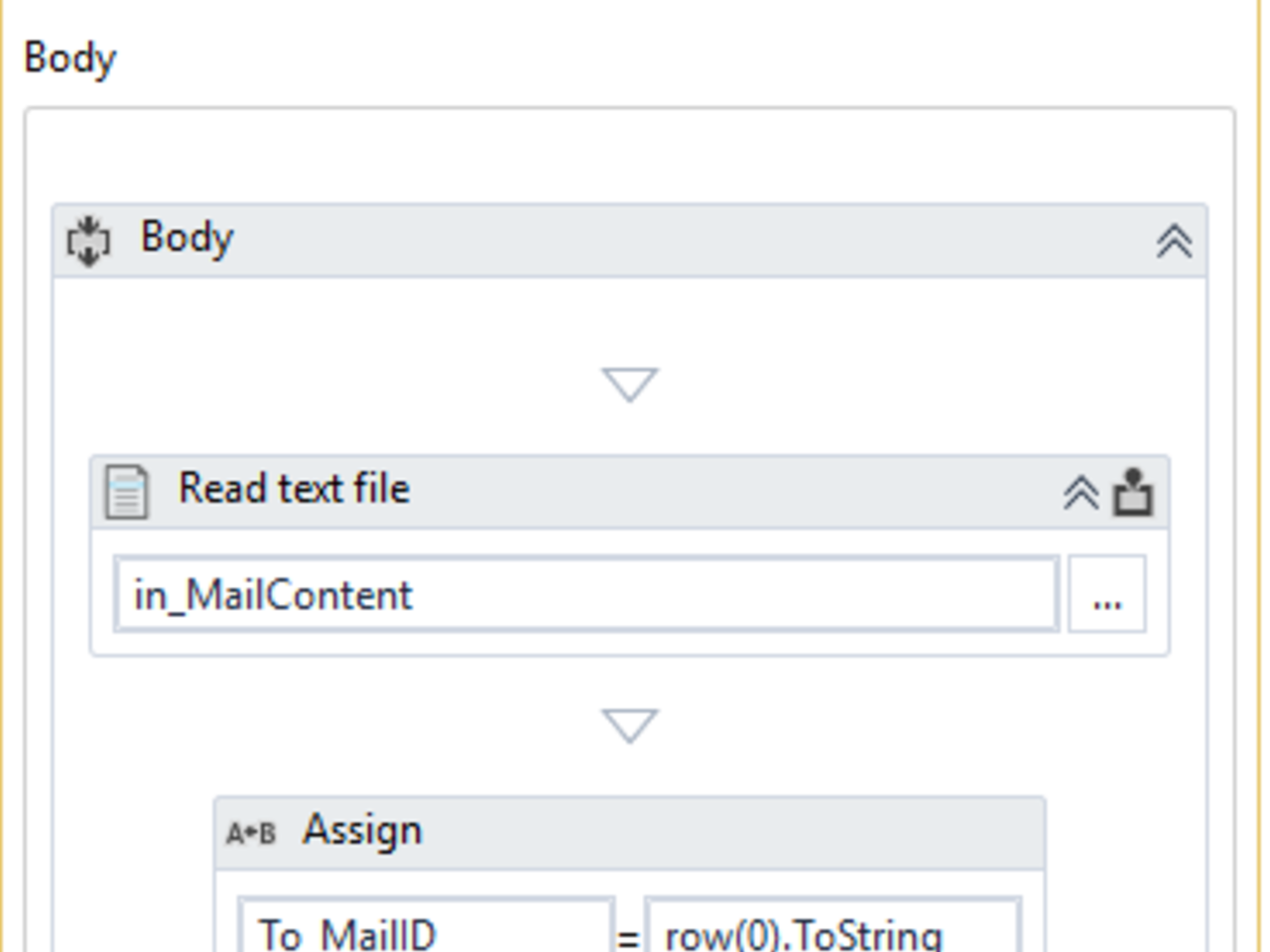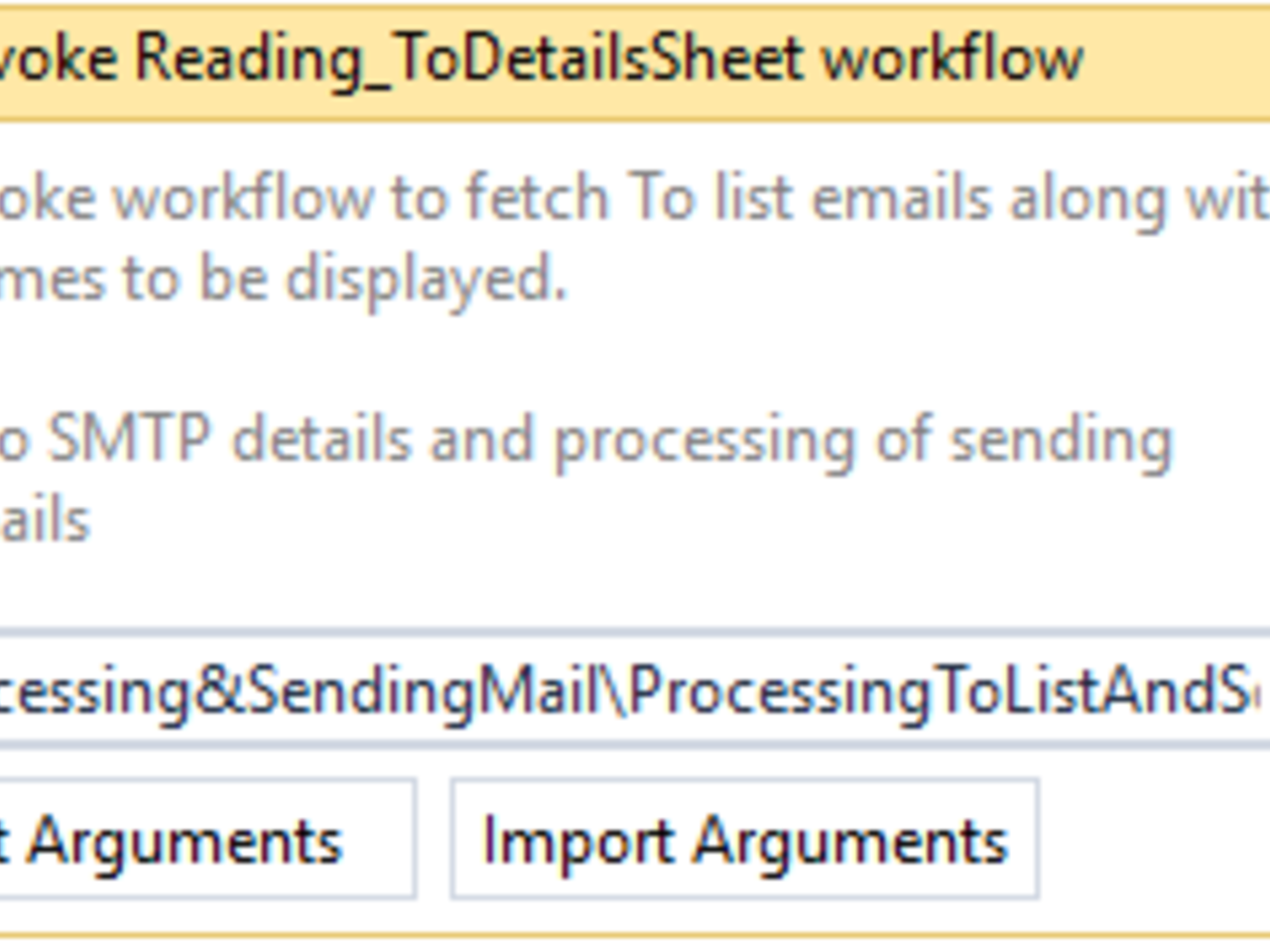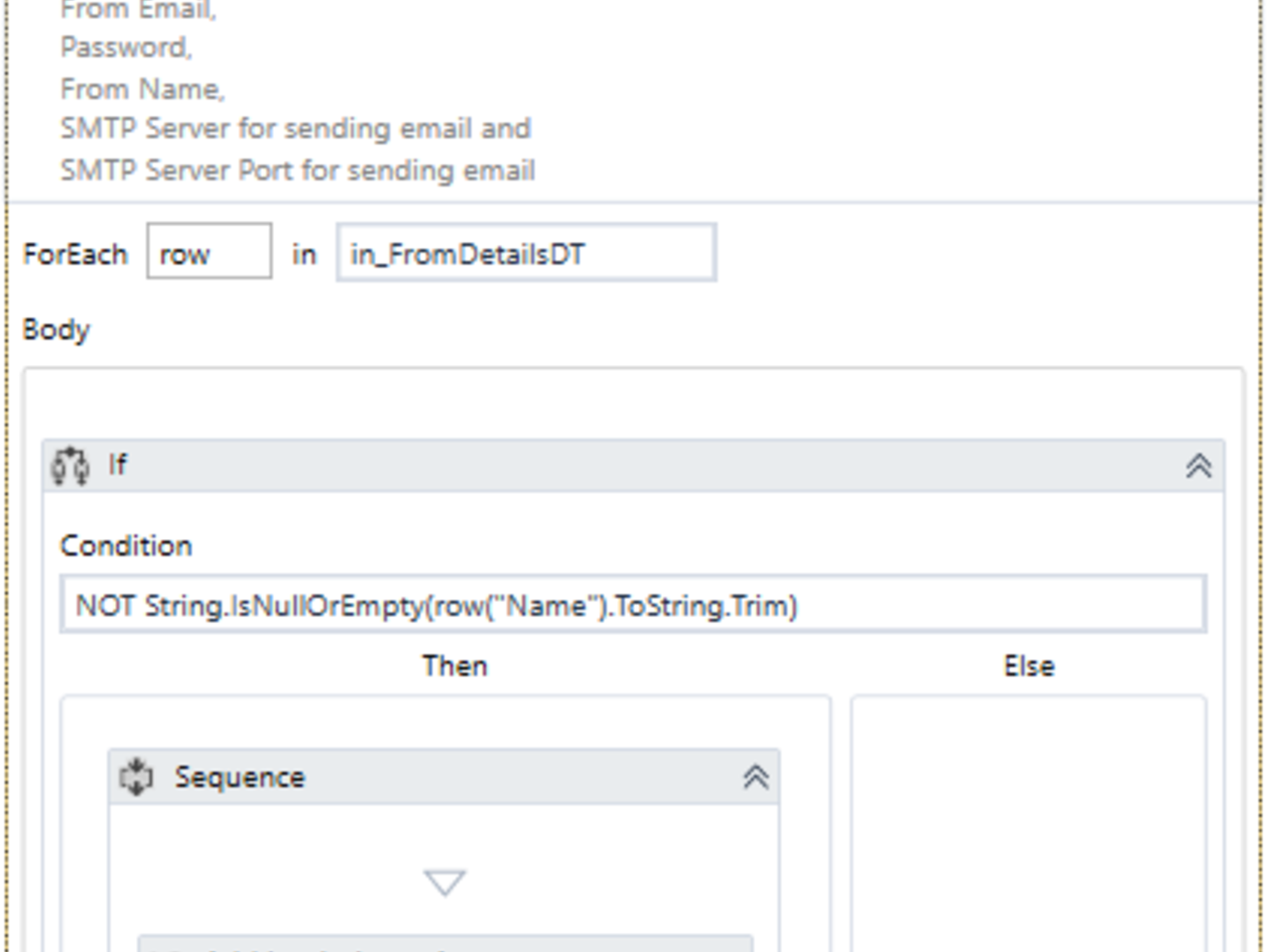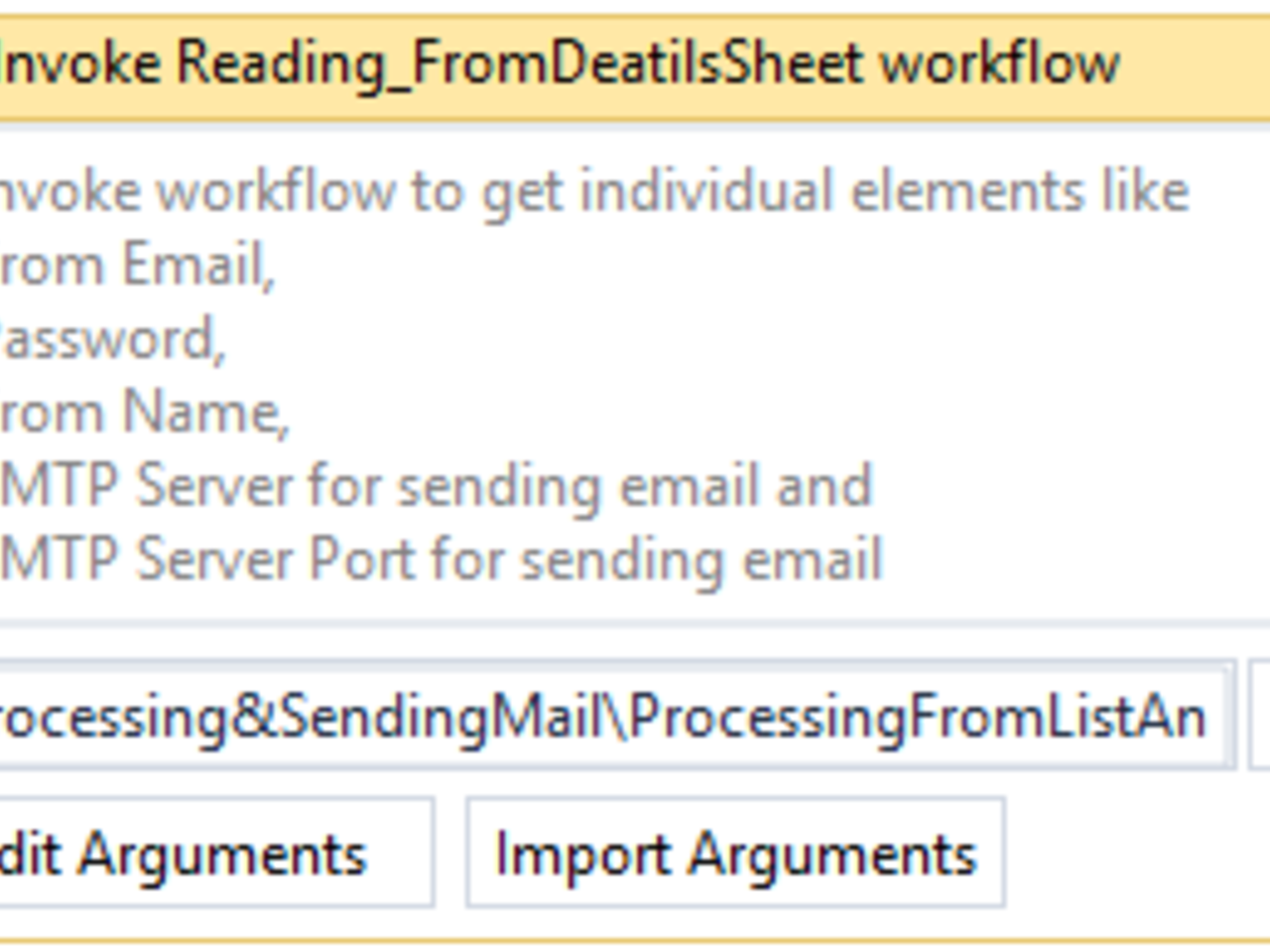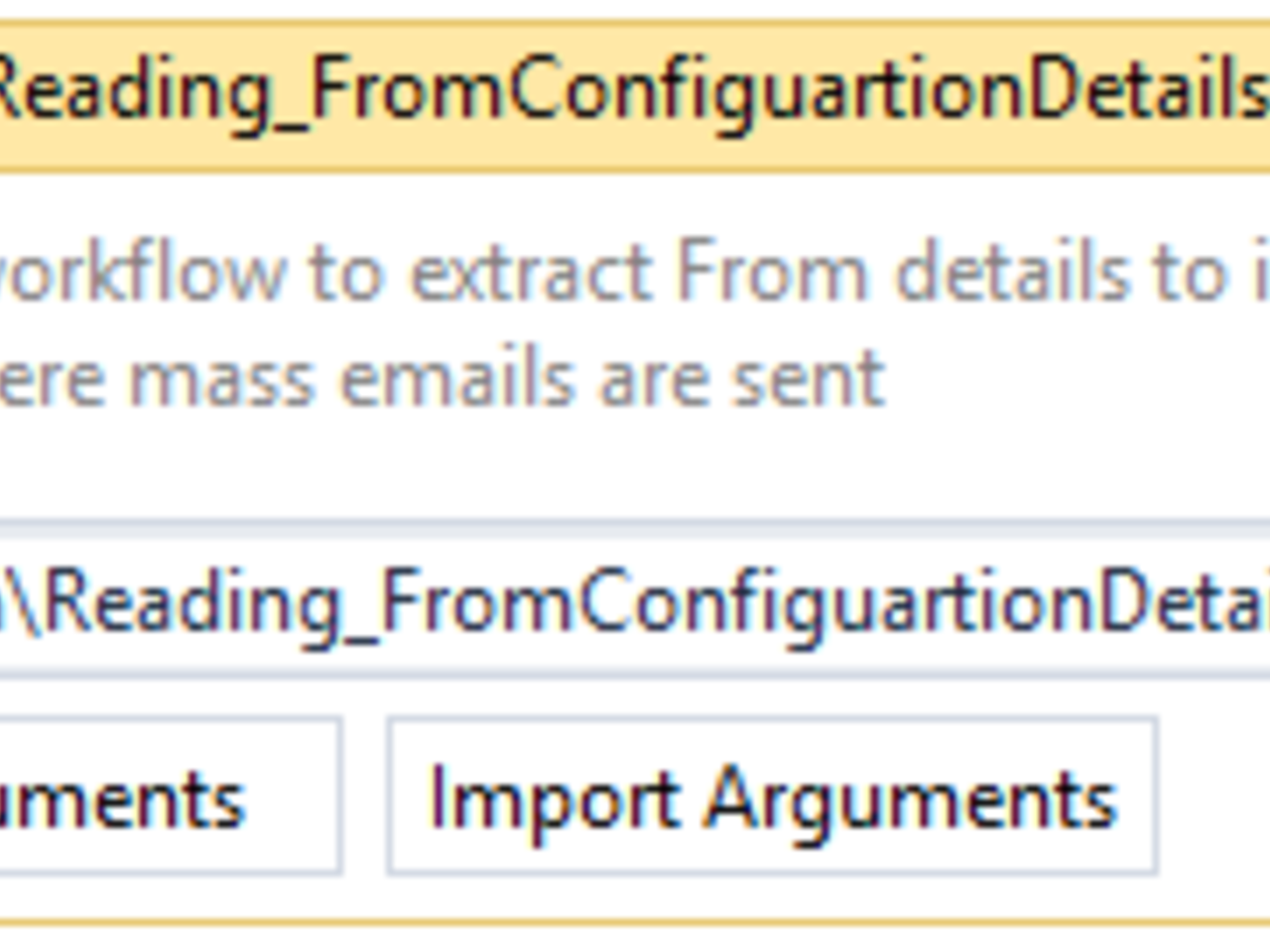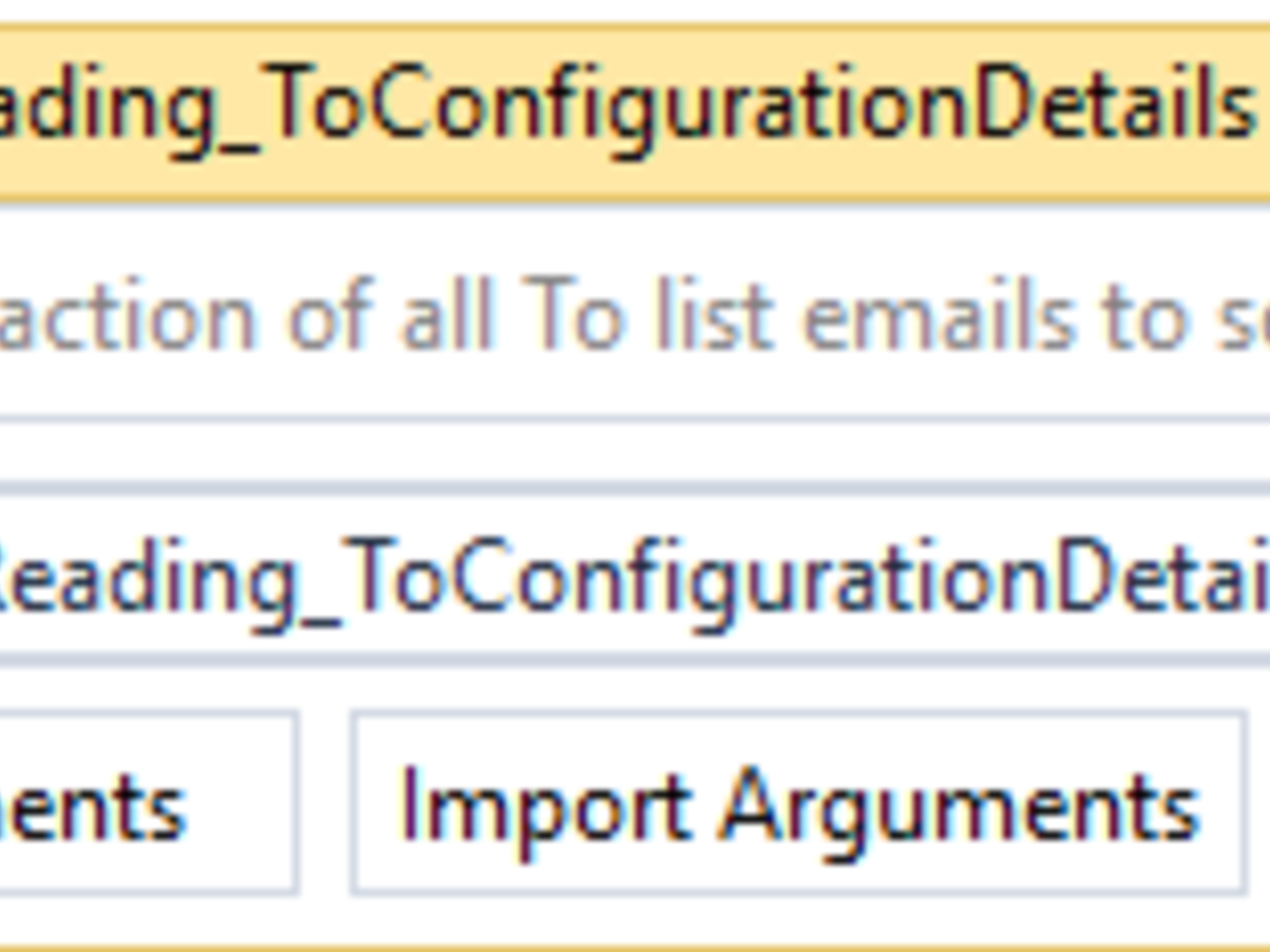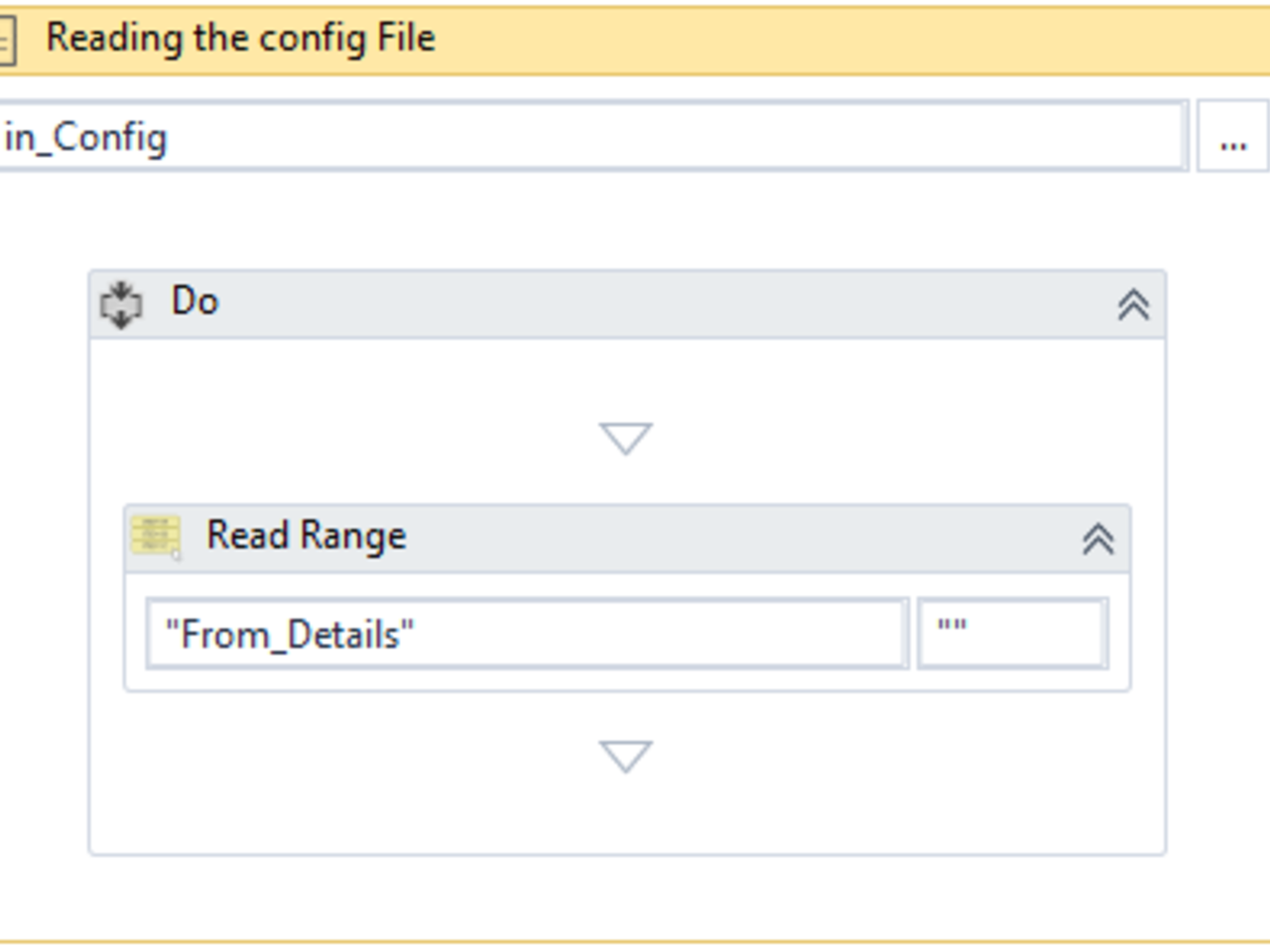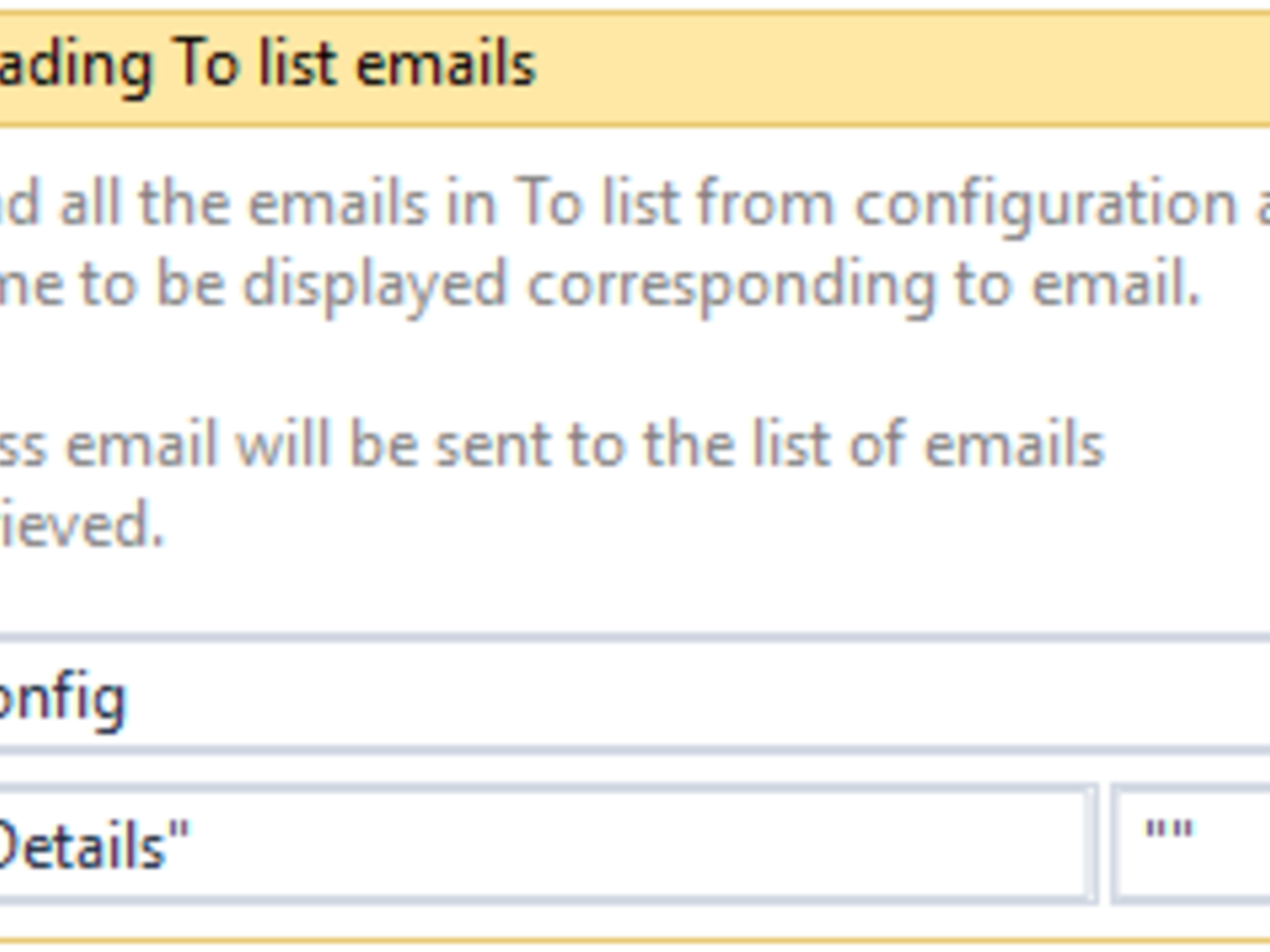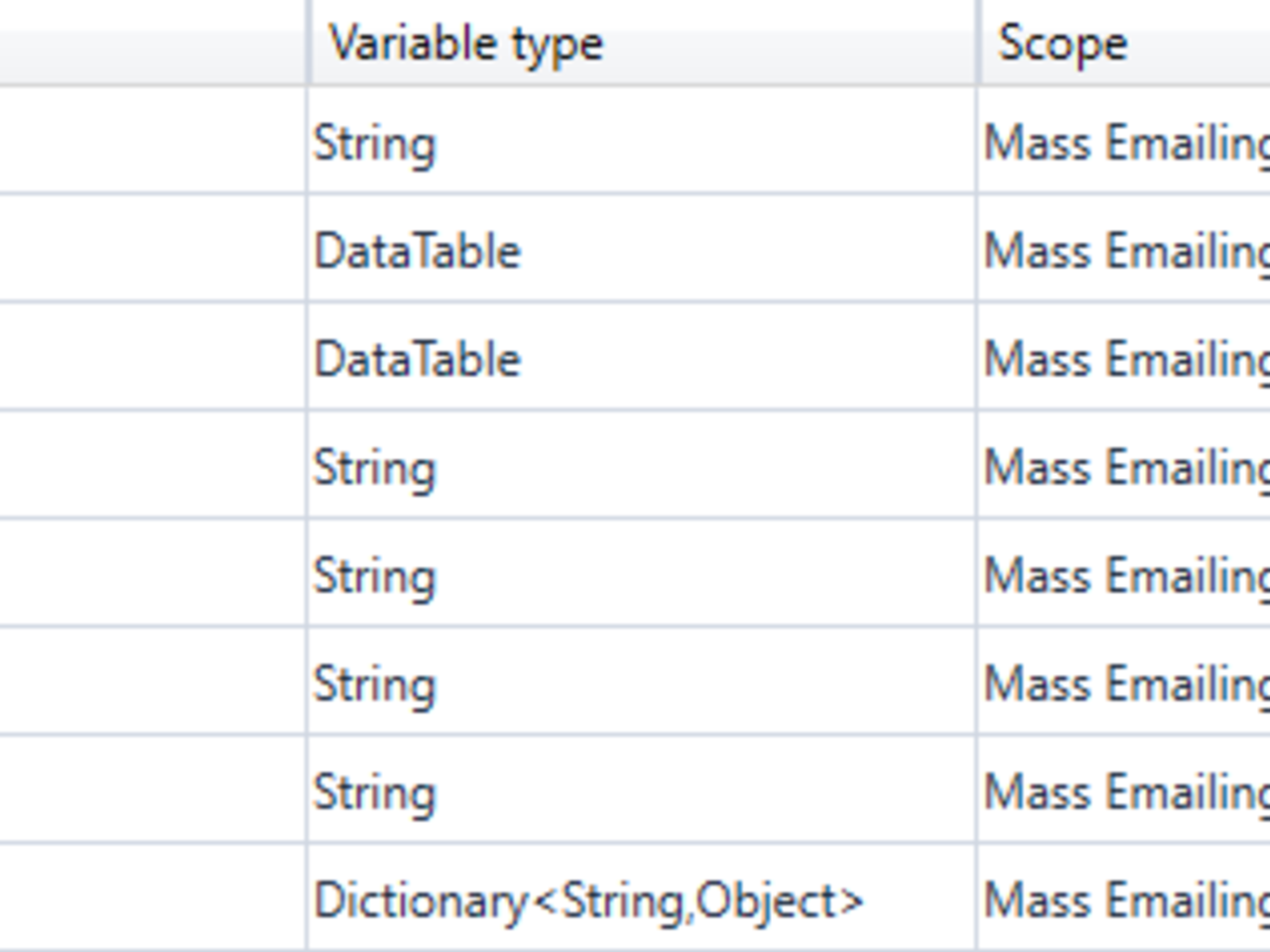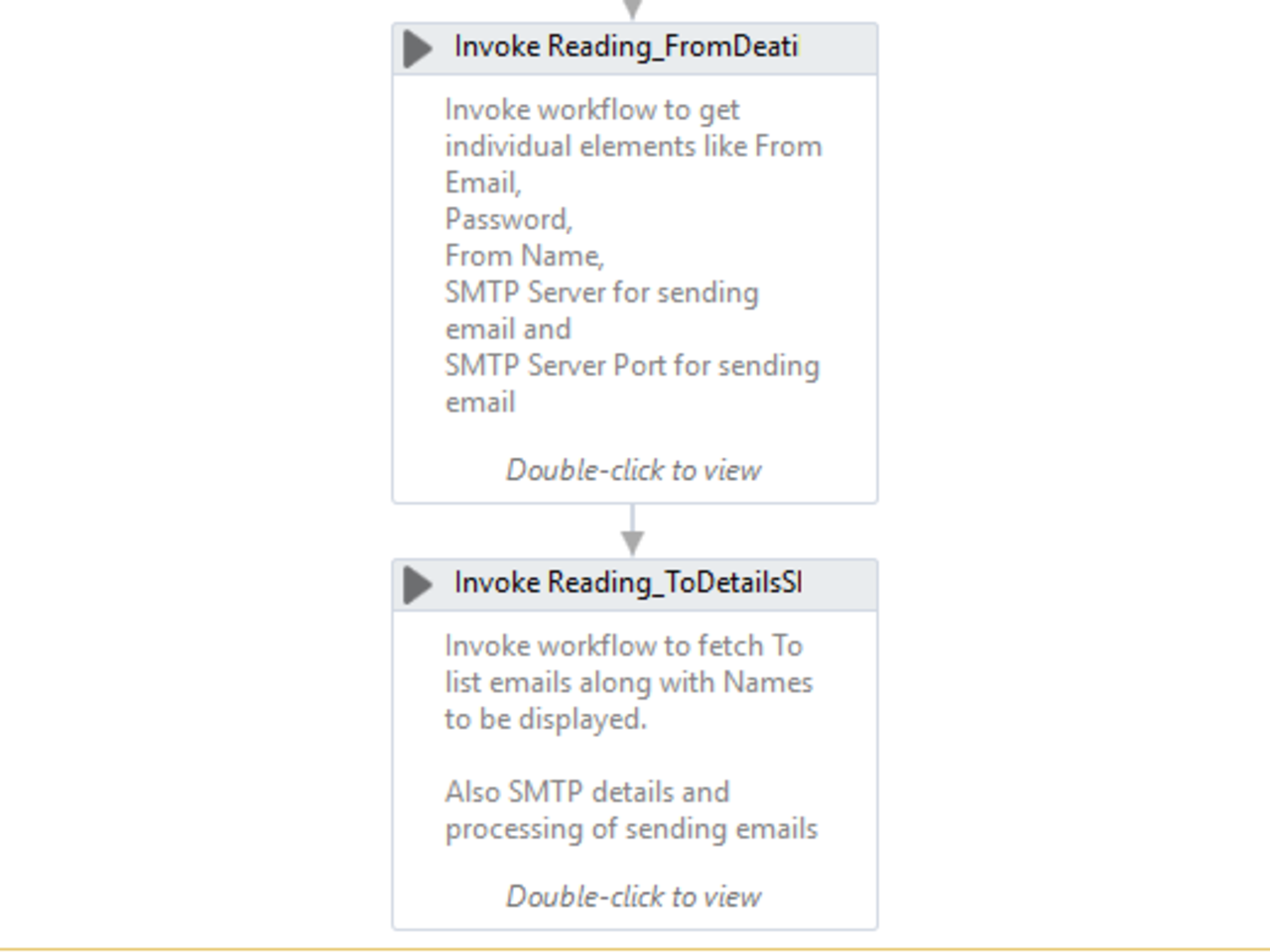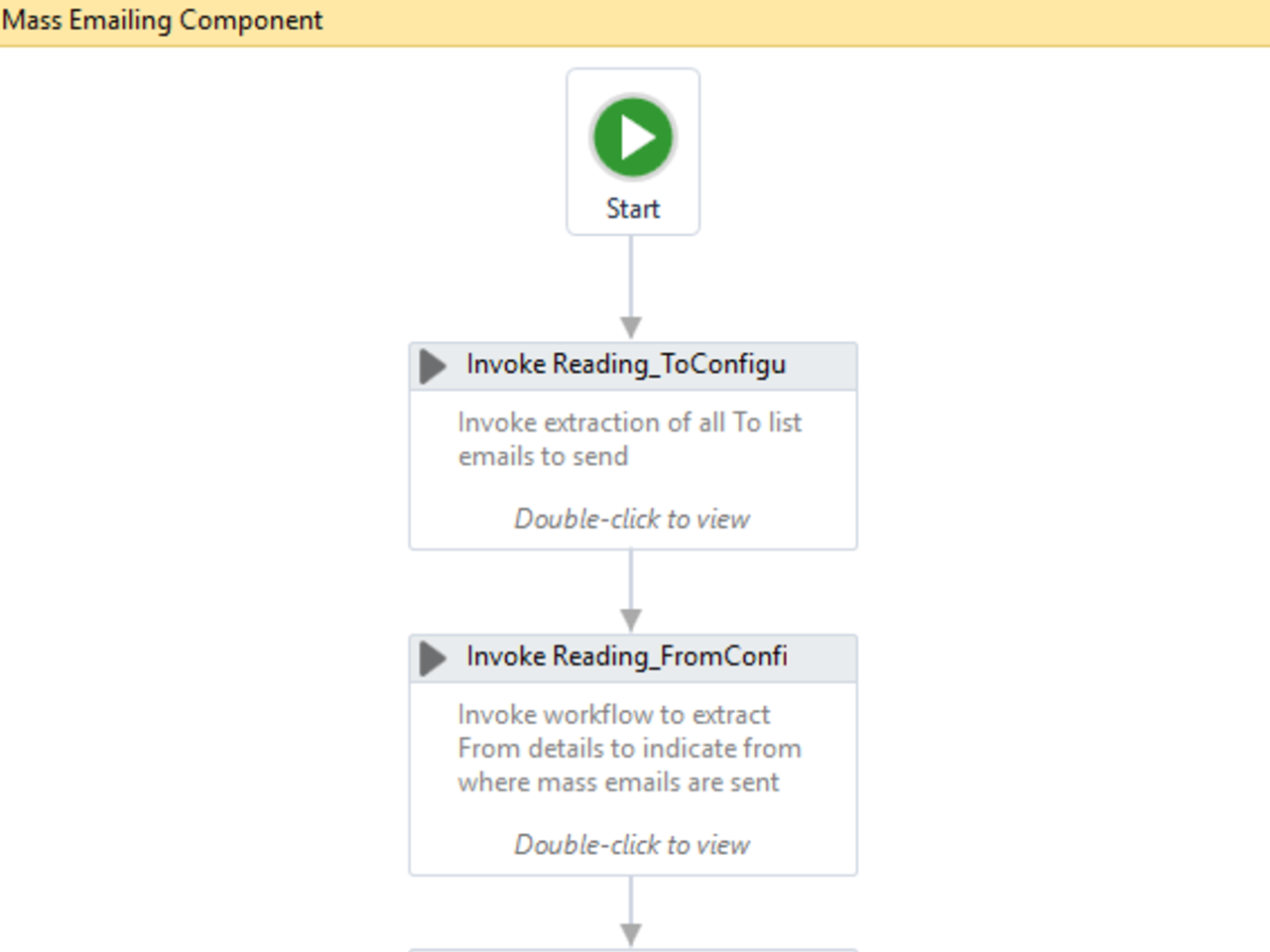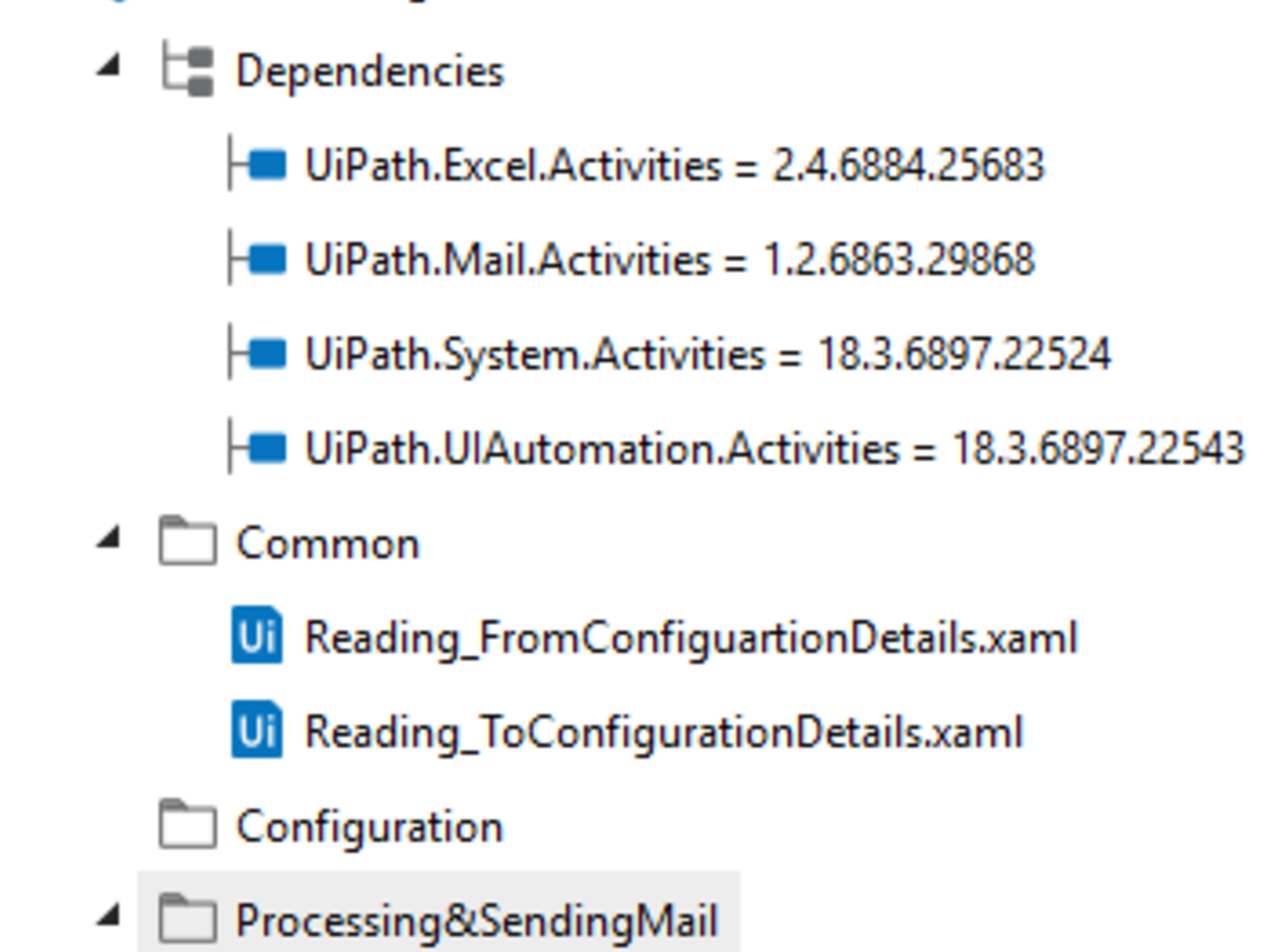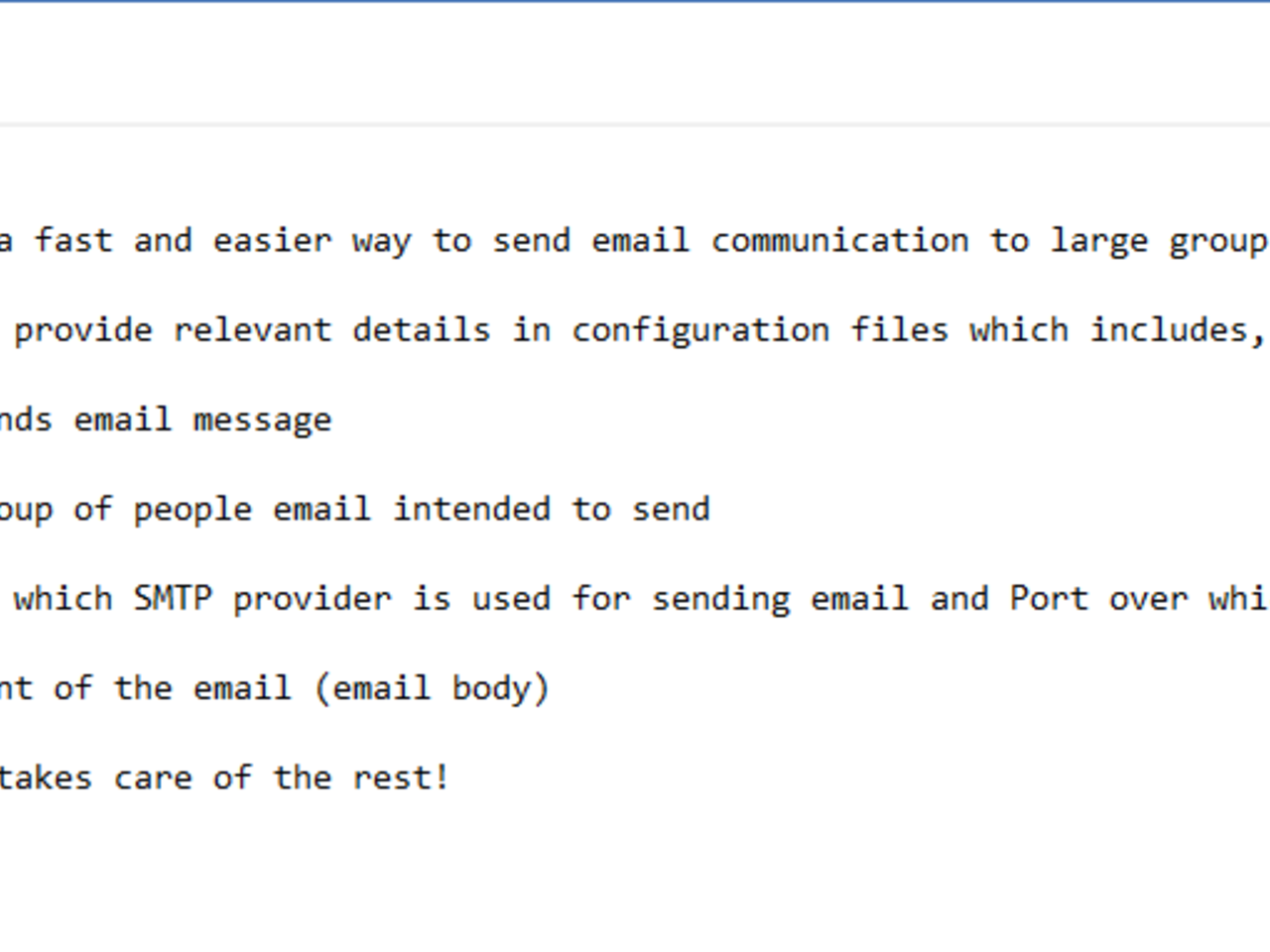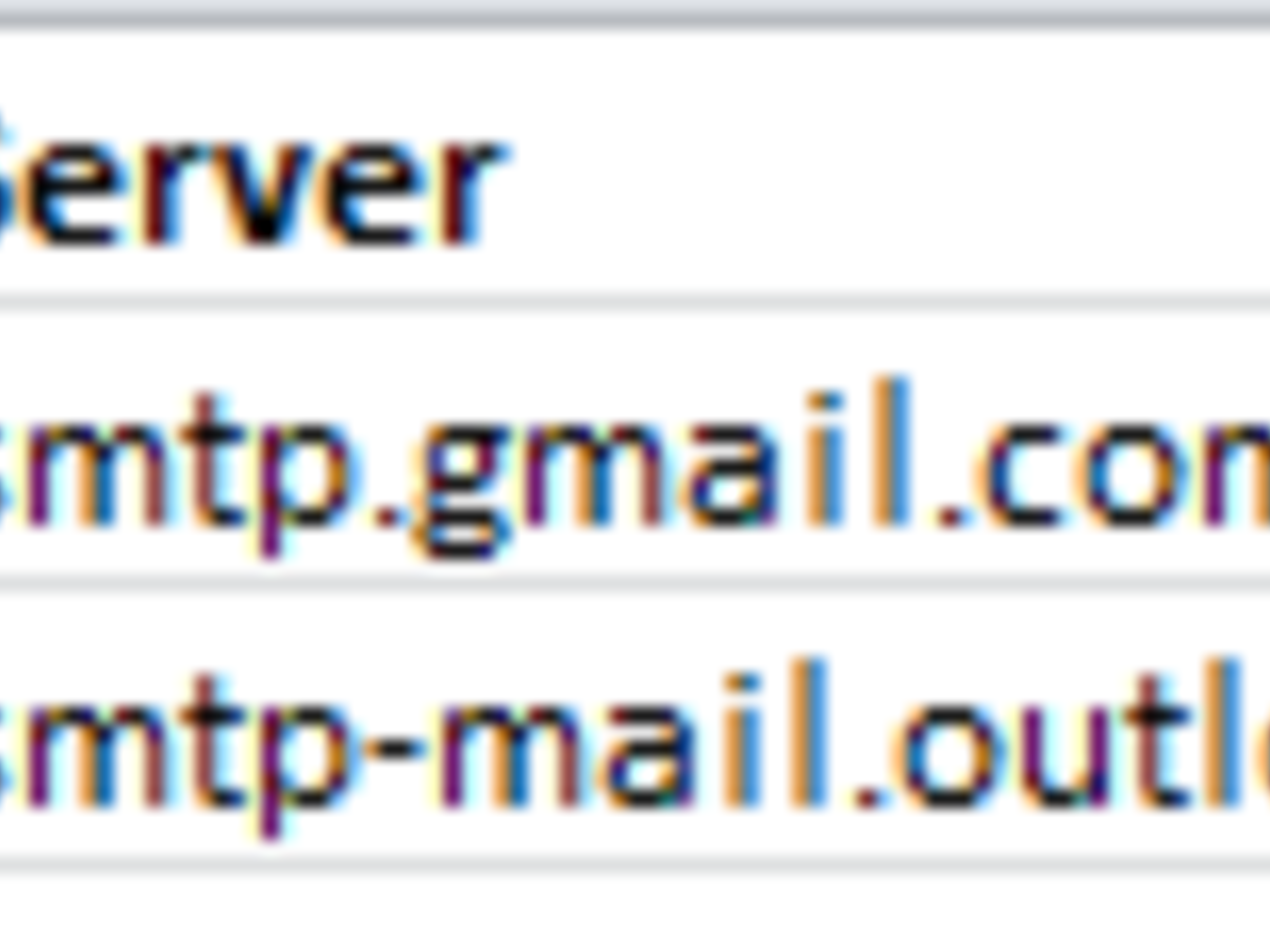Create your first automation in just a few minutes.Try Studio Web →
Changepond - Mass Mailing Component
by YouTube
1
Snippet
<100
Summary
Summary
Email content automatically to a large group by using Bot, thus avoiding manual intervention and monitoring
Overview
Overview
Mass emailing - sending emails in bulk to large groups of people is a tedious and time consuming process when done manually. Most of the individuals or organizations rely on third party providers paying huge amounts to publish email content to larger groups.
Mass mailing snippet provides an easier way to handle bulk email. It's just the configuration one needs to provide correctly. The rest will be handled by Bot where bulk emails are sent in fraction of time.
Prerequisite:
- Relevant version of UiPath Studio installed.
- Relevant version of all dependency libraries installed using Package Manager.
- Relevant configurations provided in 'eMailListConfig.xlsx' and 'eMailContentConfig.txt'. Description for each configuration is detailed in configuration.
- MS Office Excel application should be installed in the machine where the Bot executes.
Use case:
- Read configuration details of who will be sending the email
- Read configuration details of which Server and Port email will be triggered from
- Read configuration details of the list of items to which emails will be sent
- Read configuration details of the email content that should be sent to the intended email list
- Bot executes, gather From, To, SMTP relay details and email Contents. Iterates and sends email to all IDs in the list.
NOTE: If one sees Sent Items mail box of the sender, details of whom sends the email will be displayed.
How to use this component:
- Provide configuration details available in Configuration\eMailListConfig.xlsx.
- Provide relevant details in 'From_Details' worksheet.
- Provide relevant details in 'To_Details' worksheet.
- 'Server&Port Details' worksheet is for your reference as what server and port details to provide.
- Provide relevant email content in Configuration\eMailContentConfig.txt. Do not change {0} in first line and {1} in last line which are placeholders and values will be binded from config.
- Open Mass Mailing application in UiPath and execute.
- Emails will be received by the IDs mentioned in To List. And in emails mentioned in From List, 'Sent Items' will show emails sent.
Features
Features
1. Manual work is eradicated. 2. Activities like composing email every time for each individual email IDs becomes void. 3. Emails will be sent to any number of IDs quickly when added to the configuration list. 4. Elimination of using third party service providers for mass / bulk emailing. 5. Avoid cost incurred in using third party service providers. 6. Campaigning and Promotion can be achieved quicker and with NIL cost.
Additional Information
Additional Information
Dependencies
Dependencies (Install if not available): UiPath.Excel.Activities (2.4.6884.25683) UiPath.Mail.Activities (1.2.6863.29868) UiPath.System.Activities (18.3.6897.22524) UiPath.UIAutomation.Activities (18.3.6897.22543)
Code Language
Visual Basic
License & Privacy
MIT
Privacy Terms
Technical
Version
1.0.0.0Updated
February 18, 2020Works with
UiPath Studio 2018.3.3
Certification
Silver Certified
Application
Support
UiPath Community Support