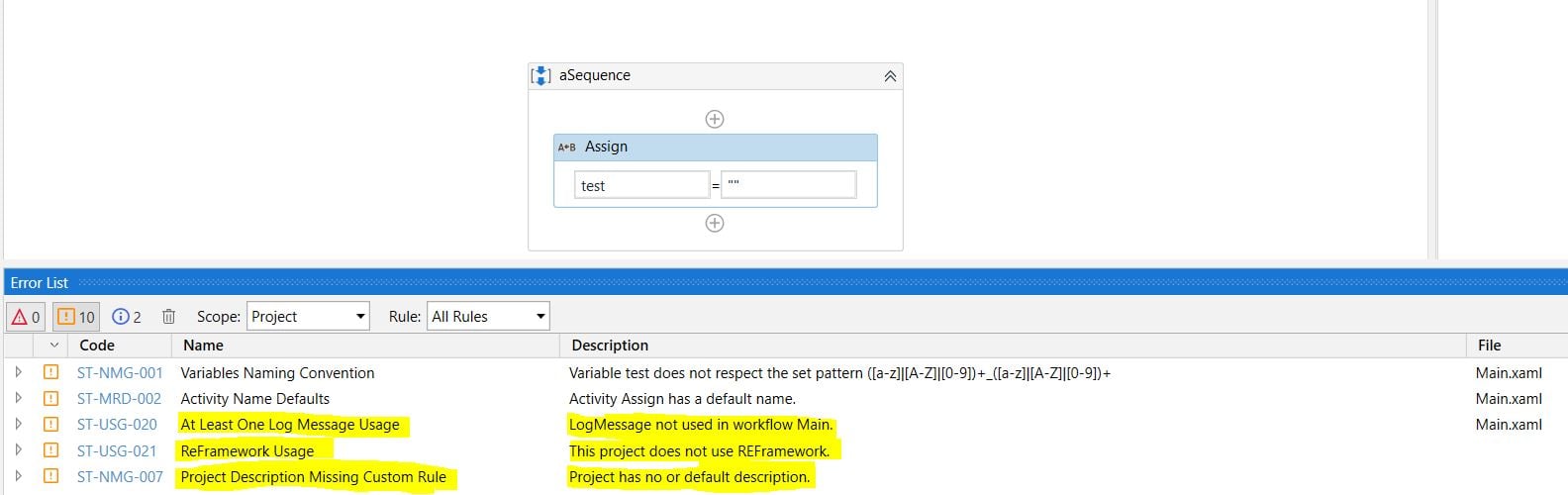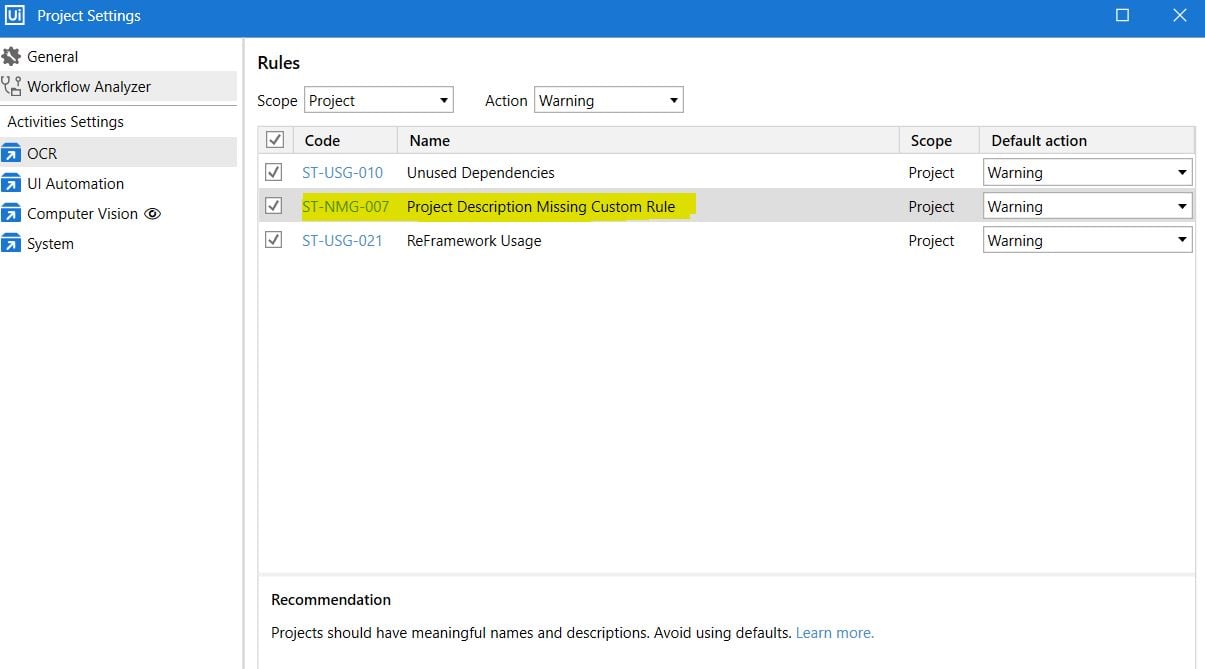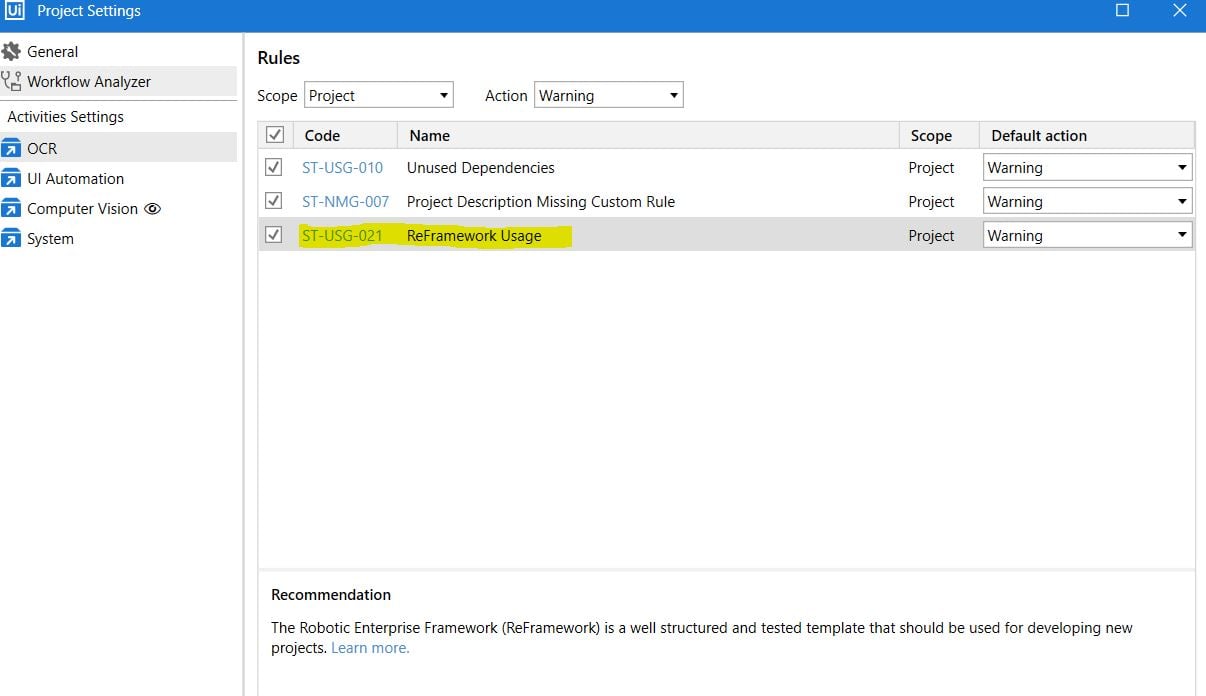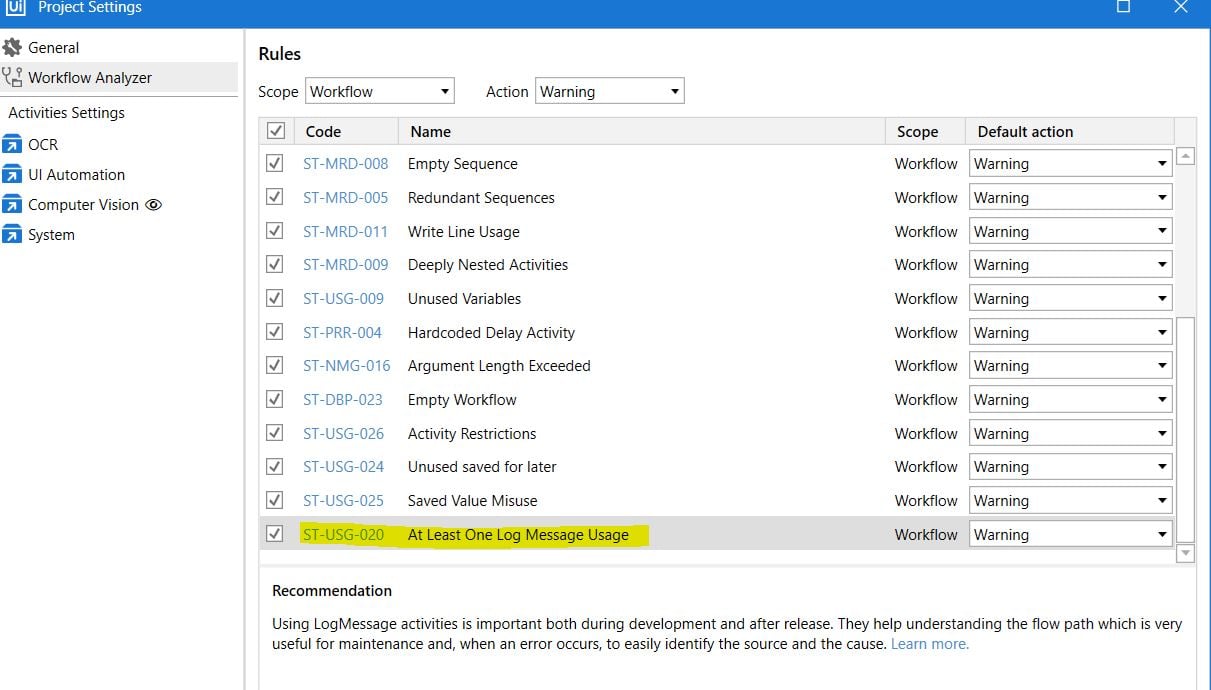Create your first automation in just a few minutes.Try Studio Web →
Workflow Analyzer Rules
by YouTube
0
Activity
<100
Summary
Summary
Custom rules for UiPath projects to follows best practices, maintainability, readability, performance, re-usability, reliability and security requirements
Overview
Overview
This Custom Activity includes Workflow Analyzer custom rules from the list of potential rules provided by UiPath like:
- project description missing
- at least one log message in workflow
- if UiPath project is using RE-Framework or not.
Features
Features
- Check if project name or description is blank or default. - Check for LogMessages used / Checks if all Workflows use LogMessage activities. - Check for ReFramework usage / Checks if the Project uses the Robotic Enterprise Framework.
Additional Information
Additional Information
Dependencies
UiPath Studio v19.10.3 or above
Code Language
Visual Basic
Runtime
Windows Legacy (.Net Framework 4.6.1)
License & Privacy
MIT
Privacy Terms
Technical
Version
1.0.0Updated
May 25, 2020
Works with
The Workflow Analyzer Rules introduced with UIAutomation v19.11.1 can only be used with Studio v19.10.3 or above.
Certification
Silver Certified
Tags
Application
Support
UiPath Community Support