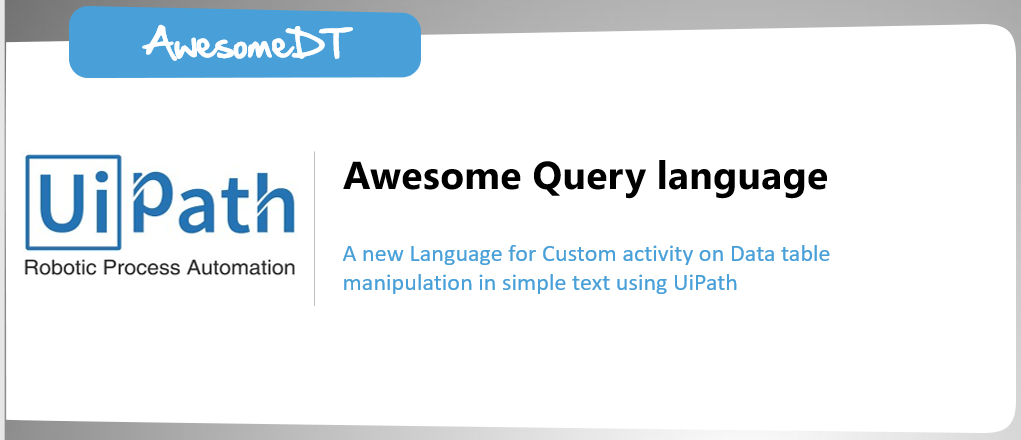Create your first automation in just a few minutes.Try Studio Web →
Awesome Data Table
by YouTube
0
Activity
<100
Summary
Summary
Manipulate multiple Data Table using query language
Overview
Overview
Create Consolidated Data Tables by merging a list of multiple Data Tables and use the below functions:
- Dynamically Create new columns;
- Apply filter based on specific conditions;
- Sort the Data Table information descendant/ascendant;
- Top N Rows;
- Apply Excel formula;
- Remove duplicates.
AQLString:
Let’s say there are 4 different Data Tables with the same schema. For this type of information use this custom activity and apply the below series of operations:
- Merge Data Tables (1+2+3+4);
- Remove-Duplicates;
- Filter Salary > 40000;
- Order the Salary value descendent;
- Select SNo=Row(SNo), FirstName, LastName, EmployeeName = FirstName&LastName, Salary, EmployeeType , YearlySalary =Salary*12 | Top 5
Input Parameters:
- InputDTList : (List)
- AQLString (String)
Output Parameters:
- ResultDT (DataTable)
- ResultCSV(String)
Features
Features
Create Consolidated Data Tables merging a list of multiple data tables where we can also · Dynamically Create new columns on the fly · Apply filter based on some conditions · Sort the data table by desc, asc · Top N Rows · Apply Excel formula on the fly · Remove duplicates
Additional Information
Additional Information
Dependencies
SQLite Excel
Code Language
Visual Basic
Runtime
Windows Legacy (.Net Framework 4.6.1)
License & Privacy
MIT
Privacy Terms
Technical
Version
1.0.1Updated
March 5, 2020Works with
UiPath 2019.0.4
Certification
Silver Certified
Support
UiPath Community Support
Resources