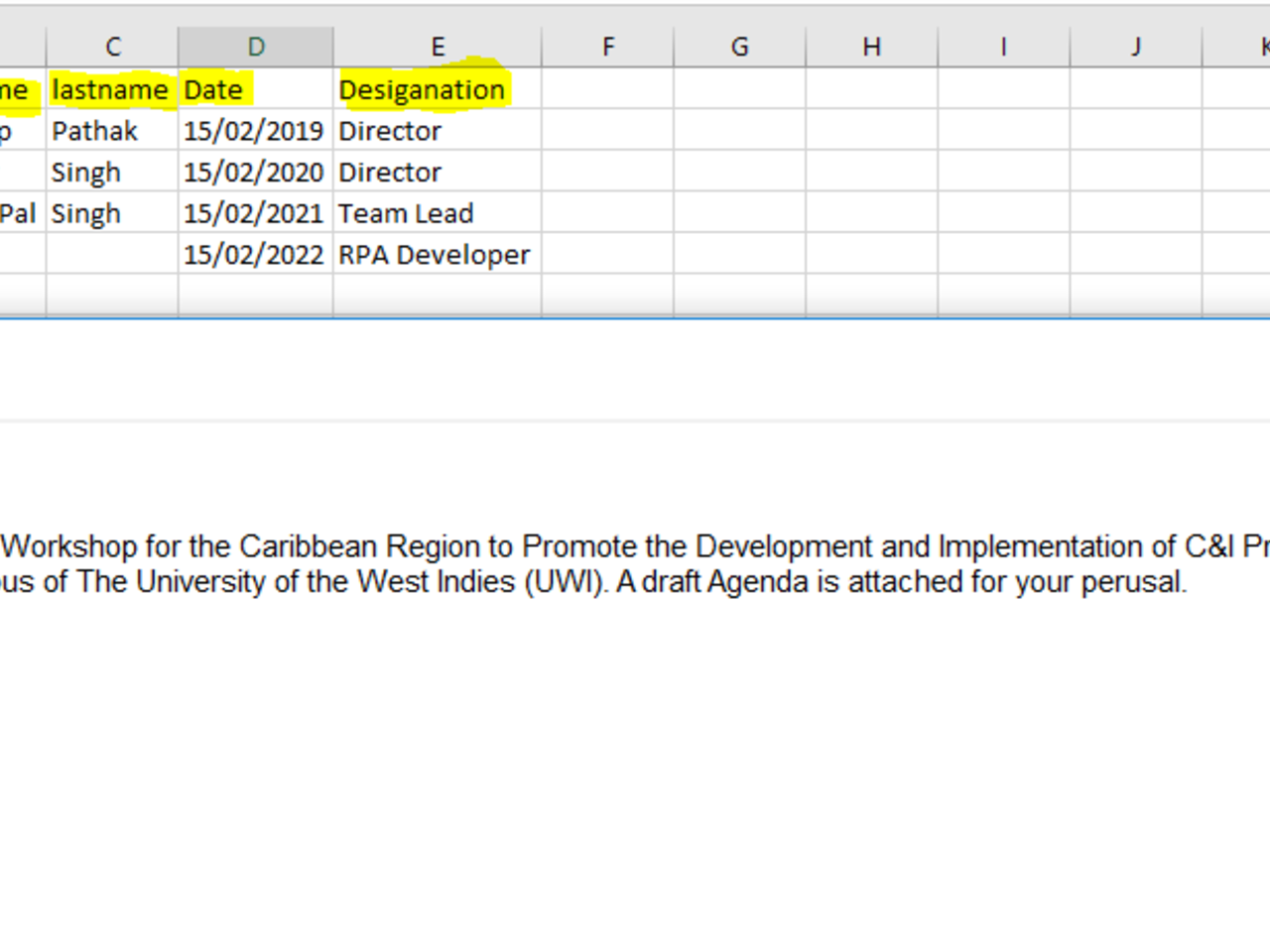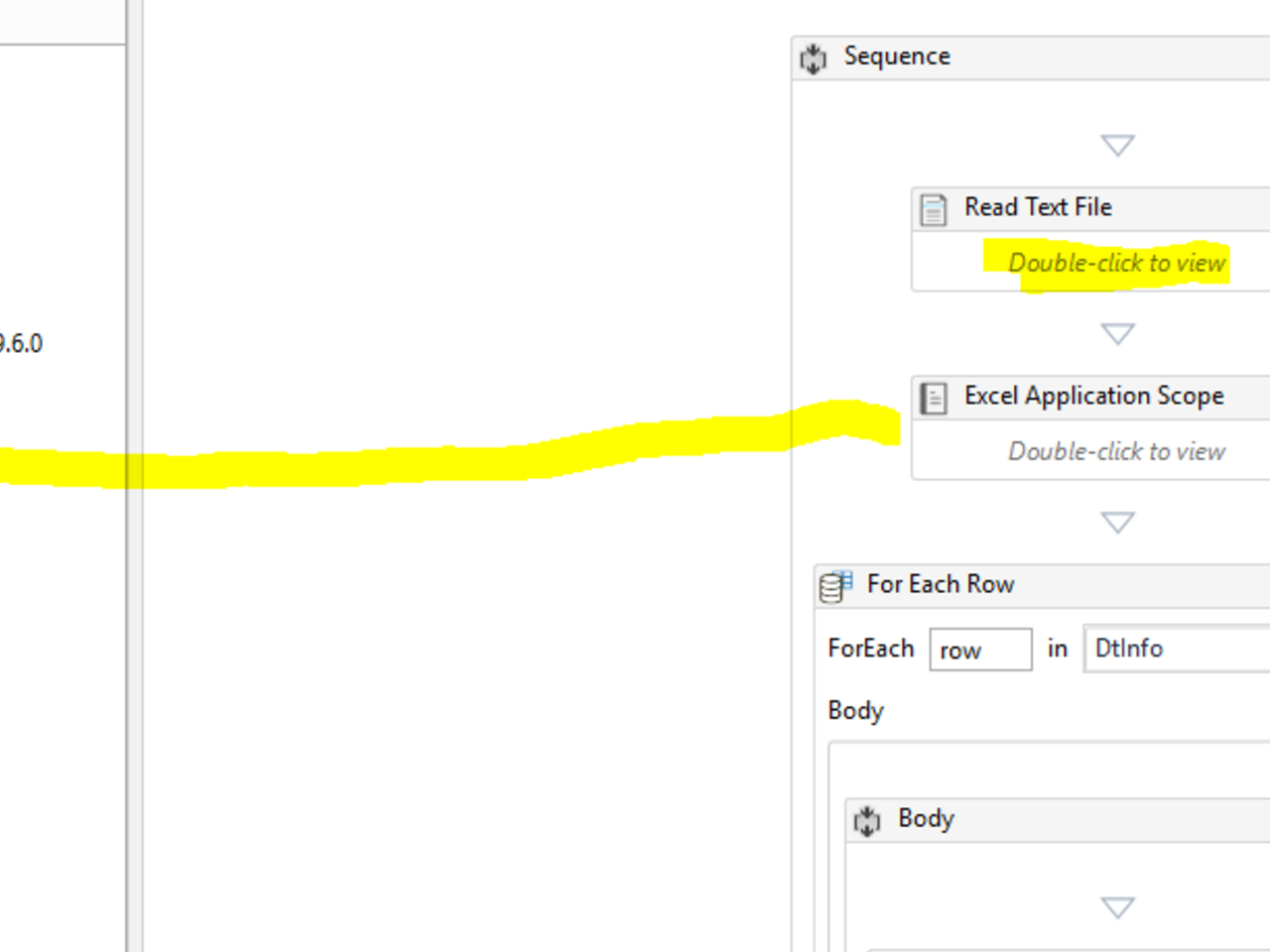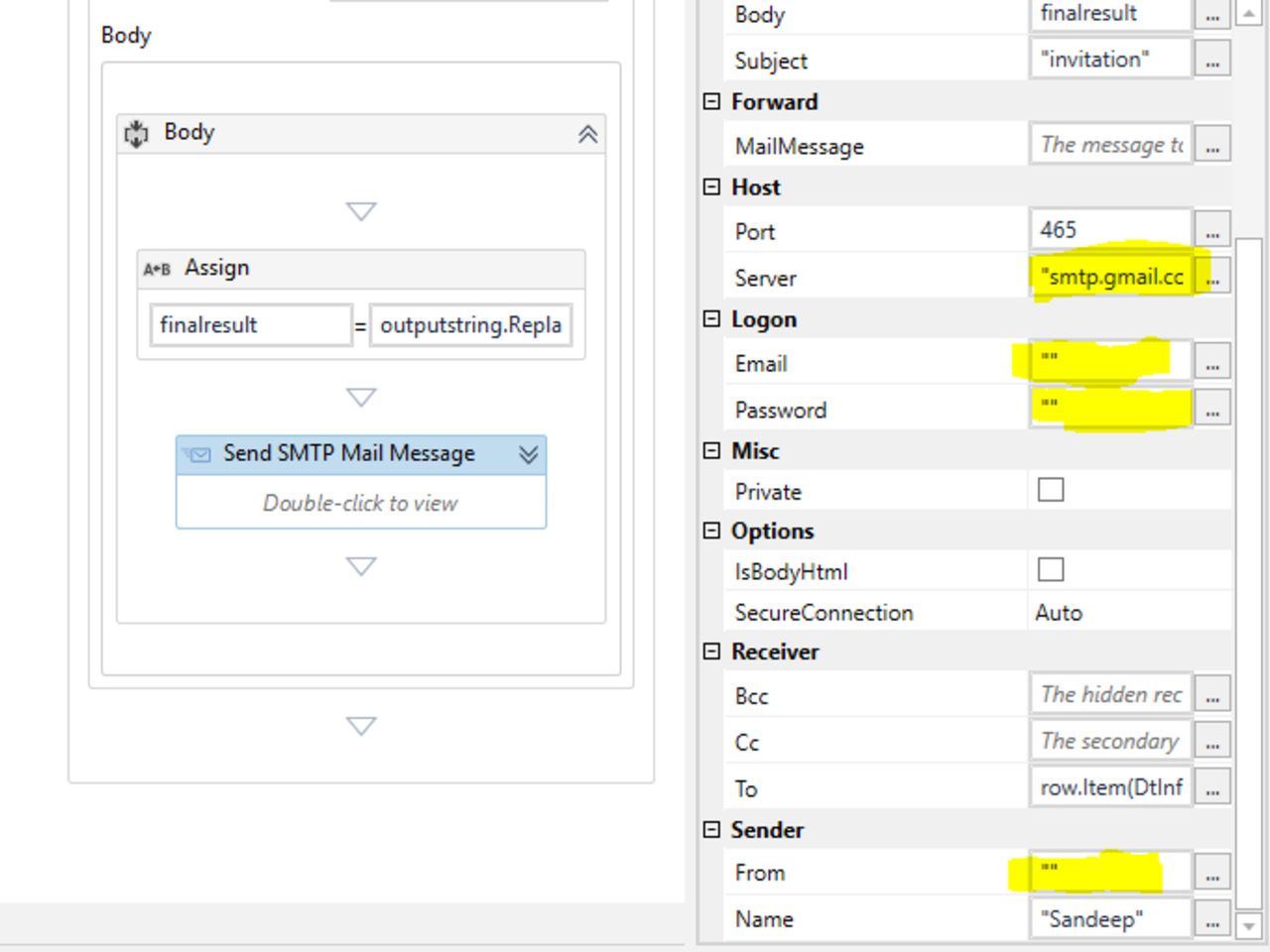Create your first automation in just a few minutes.Try Studio Web →
Auxiliobits - Mail Merge
by YouTube
2
Snippet
<100
Summary
Summary
The automatic addition of names and addresses from a database to letters and envelopes in order to facilitate sending mail, especially advertising, to many addresses
Overview
Overview
Mail merge snippet is a feature within most data processing applications that enables users to send a similar letter or document to multiple recipients. It enables connecting a single form template with a data source that contains information about the recipient's name, address and other predefined and supporting data.
This snippet includes the following steps:
Read .txt file that contains letter or document
Read Excel file that contains email and predefined information that the user wants to replace in content
Replace predefined value from actual value
Send mail to recipients
You can use this in any project as well as a standalone workflow.
NOTE: In this snippet the predefined value in Content needs to be the same as column name in Excel and before using this workflow please set your email credentials, server details and sender details also.
Features
Features
Mail merge is a tool that simplifies the creation of a set of documents that are similar but contain unique and variable data elements. Mail merge saves you time and effort by automating the process of entering standardized pieces of data such as names and addresses into a document.
Additional Information
Additional Information
Dependencies
"UiPath.Excel.Activities": "[2.6.2]", "UiPath.Mail.Activities": "[1.5.0]", "UiPath.System.Activities": "[19.6.0]", "UiPath.UIAutomation.Activities": "[19.6.0]"
Code Language
Visual Basic
License & Privacy
Apache
Privacy Terms
Technical
Version
1.0.1Updated
February 18, 2020Works with
UiPath studio 2019.6.0
Certification
Silver Certified
Support
UiPath Community Support
Resources