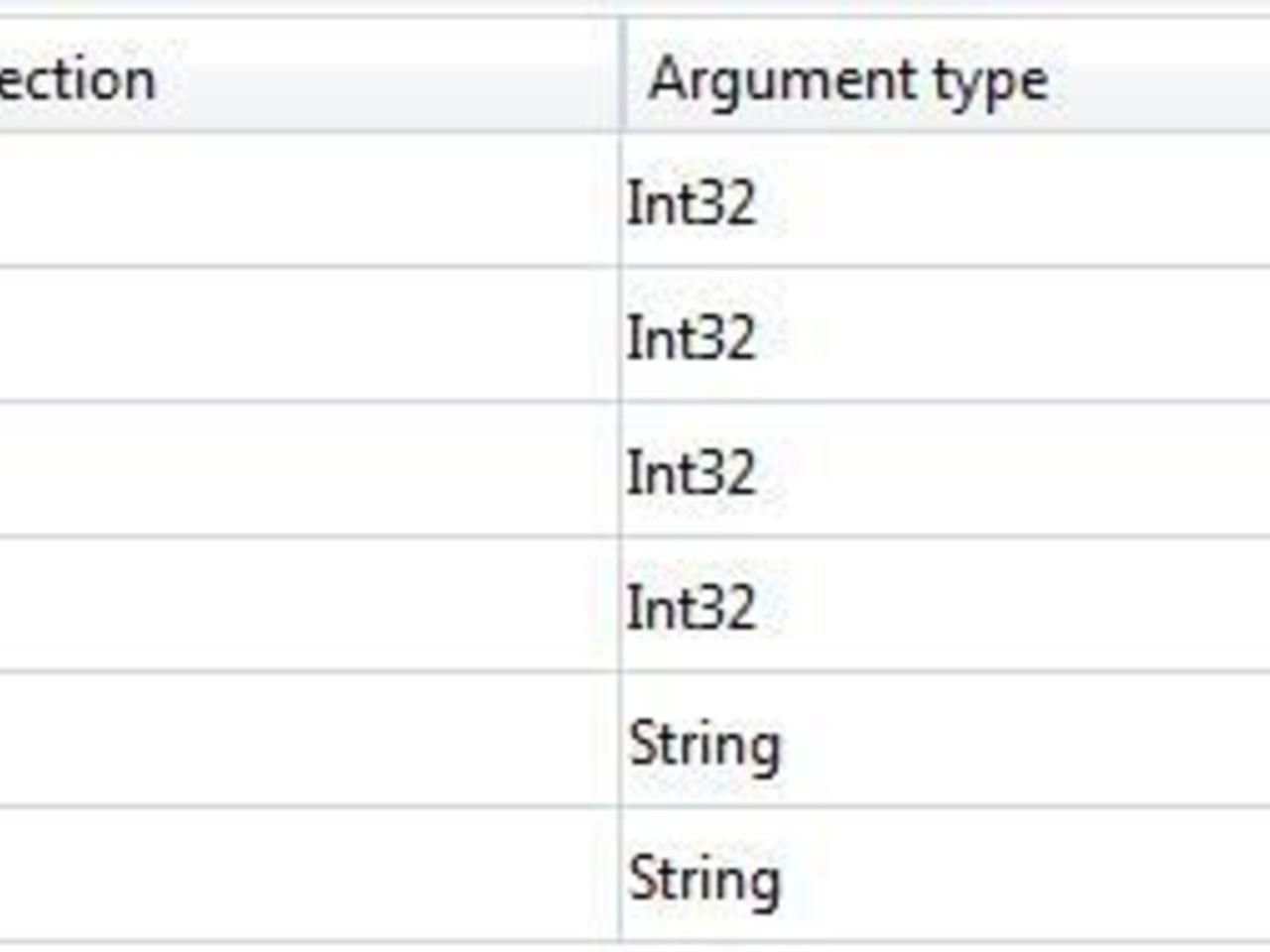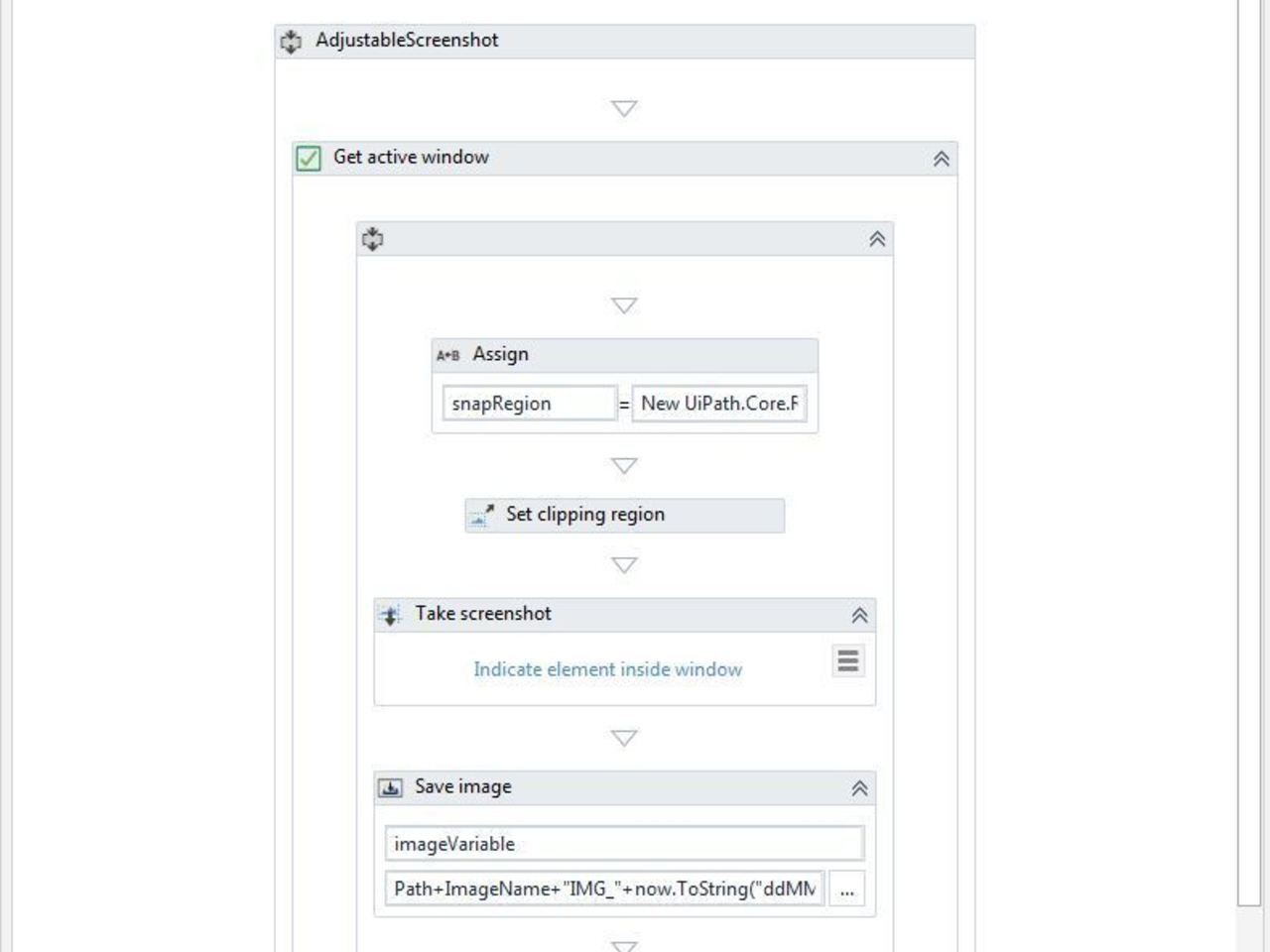Create your first automation in just a few minutes.Try Studio Web →
Adjustable Screenshot
by YouTube
0
Snippet
<100
Summary
Summary
This snippet is used to capture currently active screen snapshot as per your screen coordinates requirements.
Overview
Overview
You need to pass the screen size coordinates (left, top, right, bottom). In case these coordinates are not provided, the whole screen will be captured.
You have to pass filepath as argument where you want to save this snapshot.
If you specify the argument of ImageName, then the screenshot will be saved as NAME_IMG_ddMMyyyy HHmmss. In case no argument is passed, then it will save the snapshot as IMG_ddMMyyyy HHmmss.
Features
Features
If you want to capture a screenshot in your process but you don't want to capture the full screen, then you can pass the required size coordinates and this snippet will capture that part of the active screen. But if you don't pass any coordinates, then whole screen snapshot will be captured and saved.
Additional Information
Additional Information
Dependencies
N/A
Code Language
Visual Basic
License & Privacy
MIT
Privacy Terms
Technical
Version
1.0.2Updated
February 18, 2020Works with
Developed and tested with UiPath 2017.1.6435
Certification
Silver Certified
Support
UiPath Community Support