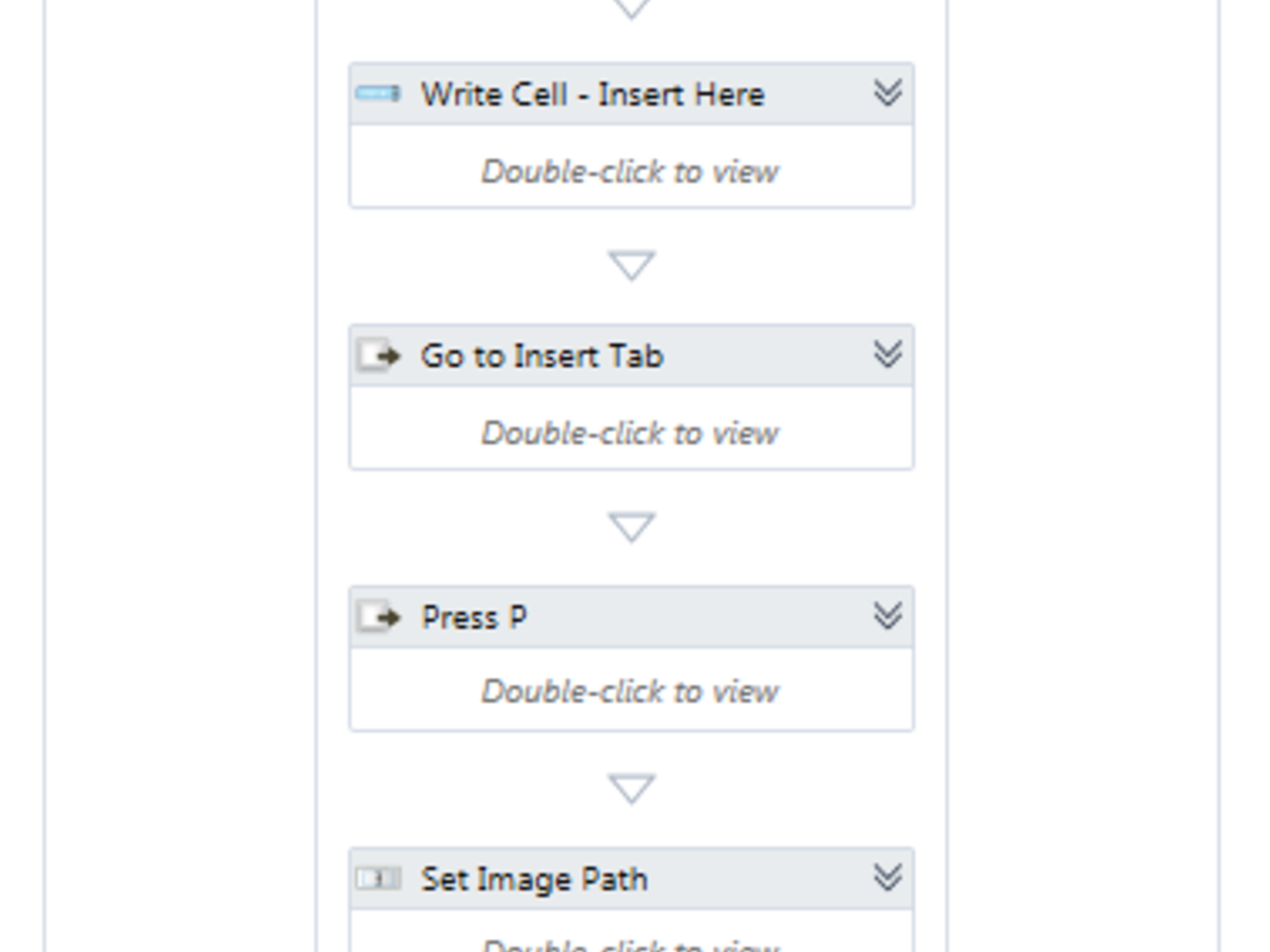Products
Accelerators
Agent Catalog
Explore
Explore
Partner Solutions
Professional Services
Collections
Create your first automation in just a few minutes.Try Studio Web →
Add Image on Excel 2013
by YouTube
1
Snippet
<100
Summary
Summary
Insert image to a particular cell in an Excel workbook
Overview
Overview
This component helps you to insert images in a target cell on a given workbook:
High Level steps of the component:
- Opens the indicated workbook
- Selects the cell on the indicated sheet
- Sends hotkey to open Insert picture dialog and input the image full path
- Saves and closes the workbook
Features
Features
This component helps with adding/inserting images on a particular cell from a workbook.
Additional Information
Additional Information
Dependencies
UiPath.Excel.Activities
Code Language
Visual Basic
License & Privacy
Apache
Privacy Terms
Technical
Version
1.0Updated
February 18, 2020Works with
UiPath Studio 2018.2.3
Certification
Silver Certified
Tags
Support
UiPath Community Support